-
Posts
428 -
Joined
-
Last visited
-
Days Won
42
Content Type
Profiles
Forums
Events
Posts posted by Petr Vanek - Robe
-
-
You can add virtual pan/tilt to the geometry, which then allows the operator to preset these in places like MA3. For remotely connected visualizer (Vision...), virtual channels would not be transmitted, there you would have to do the adjustment by the tools of the visualizer (if available).
-
The gdtf-share as a landing page has link to all the major destinations (builder, forum, share, help), the share itself links to builder/forum. We will consider it, thank you.
-
17 hours ago, NRG Sille said:
This is new issue, we have seen this on Friday afternoon. Mark the file WIP @NRG Sille please, before this issue is ironed out.
Cheers
Petr
-
On 1/15/2021 at 8:58 PM, Snabbelicious said:
Tried another browser (original was Chrome, new was Edge), didn't make much of a difference either. I did find out however that if I just press the upload button directly, instad of going through the tabs that it will upload the file including the changes. However when I refresh the page all new info is still gone, and I have to upload the new gdtf file to continue.
We will be pushing some improvements out soon. This is partially related to the recent transition to GDTF 1.1 in the builder (Builder v1.4) and to the move to VPLT as a third party independent entity providing oversight over the hosting, in order to maintain an independence from the founding members.
We use the builder every day and while we have seen some issues (and we keep reporting them), we were able to maintain our work normally.
-
17 hours ago, NRG Sille said:
I got the same problem, yesterday I created a file and uploaded it to gdtf share but after upload the file got messed up so I wanted to edit the file again to fix it, but when I press "Upload" the file in gdtf share does not get replaced and I can not download the fixed filee from the builder.
Another question: There is a new option for default DMX in every container, but in case of multiple features in one channel there are now multiple defaults. Whats the sense of this? I attached a screenshot
GDTF 1.1 specifies default values for each ChannelFunction, because ChannelFunction could have a value range, which is outside of a default value defined on a Channel. The Channel also has a "default channel function" which is giving default channel behavior.
-
Hello @Snabbelicious,
do you use any adblocking software? Or have many tabs open? The builder keeps data stored locally in your browser session. If you "just reload" the page, normally the last fixture is stored under the "Restore last session" icon.
Or is there a particular sequence that you know would trigger this?
Thank you
Petr
-
15 hours ago, David "Rex" Whalen said:
Illustrator, Photoshop, Dreamweaver...can open these files.
Web browsers....GIMP...what exactly are you trying to utilize them for? The webBuilder for the fixtureType icon?
Hehe, add Inkscape onto your list Rex ?
I do not mean which software can open/create SVGs, but if there is any software that utilizes the SVG 2D symbol from GDTF (thumbnail.svg), this is typically used in planning tools.
-
-
maybe you defined the beam as None? You can choose a beam type in the Builder → Geometry → geometry chain → Beam:
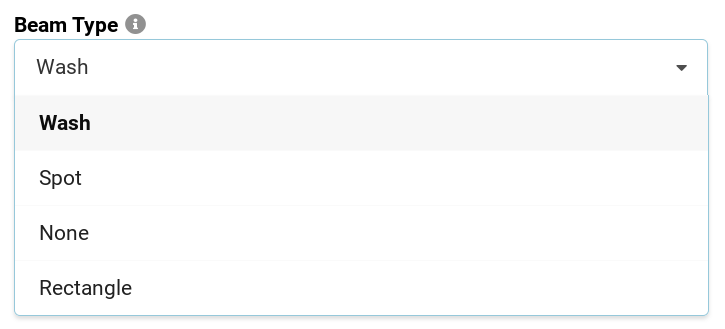
The BeamType describes how the Beam will be rendered.
— “Wash” – A conical beam with soft edges.
— “Spot” – A conical beam with hard edges.
— “Rectangle” – A pyramid-shaped beam with hard edges.
— “None” – No beam will be drawn, only the geometry itself will emit light.Hope this helps,
Petr
-
essentially, Channel Function is "the" definition of physical behavior, as defined by the Attribute. So it is correct to create different ChannelFunctions for different behaviors. Now, as for macros, because macro can mean several different things which might not be implemented by visualizers, it is then up to you to decide if you actually like to split them into various ChannelFunctions, which can be nice for the user to be able to select them individually (only color macros, only intensity macros...), or to have only a single tab with "all macros" defined as channel sets.
The reason to see the new errors is the transition to GDTF 1.1 DIN SPEC 15800, where each Channel Function now have it's own Default value. Previously, in GDTF 1.0, this Default value was for the whole Logical Channel, which could mean that a value (for example 0) was actually not available within a particular Channel Function (for example defined from DMX 20 through 40).
Hope this helps
Petr
-
Hi @Monkeypuzzle,
full GDTF spec is here: https://www.beuth.de/en/technical-rule/din-spec-15800/324748671
Your region #2 would be colored in magenta. But your gobo will still be round, meaning the "roundness" or "gobo holder" is defined by alpha (region #1). Size of the gobo itself doesn't matter (maximum size is 1024x1024), smaller picture will be more pixelized, but yes, the ratio of gobo (that is the region #2) vs the holder (#1) is important (for example for beam reducers).
Hope this helps
cheers
Petr
-
Hello @hantoo,
these are largely implementation details in visualizers, as for your definition, you can choose a beam type in the Builder → Geometry → geometry chain → Beam:
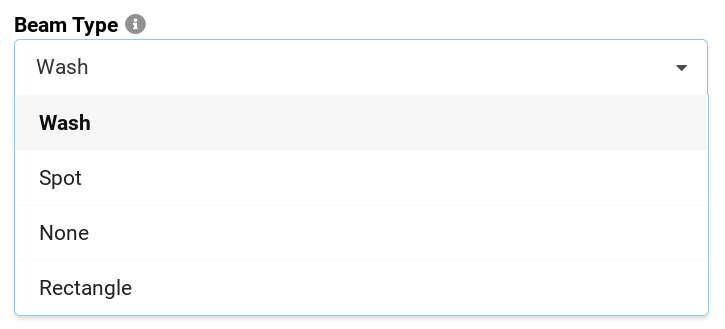
The BeamType describes how the Beam will be rendered.
— “Wash” – A conical beam with soft edges.
— “Spot” – A conical beam with hard edges.
— “Rectangle” – A pyramid-shaped beam with hard edges.
— “None” – No beam will be drawn, only the geometry itself will emit light.So for soft edge you can choose the "wash", for asymmetrical you can choose "rectangle". You could also build an array of "pixels", defined as "wash", especially if these can be controlled individually, this will create the asymmetrical, soft type of output.
Hope this helps
Petr
-
 1
1
-
-
@saajjj and @DanyAtCAST,
sorry for a later reply and Happy new year! ?
Yes, this is intentional. There has been an ongoing effort to clean up the share and to provide much better moderation tools to GDTF authors and device manufacturers, giving them better tools and workflow. This includes a concept of WIP (work in progress), which allows them to hide unfinished work. At the same time, all files have been marked as WIP, because of the huge amount of testing files. Files authors now can (and must) mark the files as "released" to be available.
Do note, that prior to this we had tried contacting many authors with questions about the state of their files and also we asked (many) to remove testing files, with a very limited success.
Based on a response of authors and manufacturers, this share update has been a necessary and positive step forward.
Hope this helps,
Cheers
Petr
-
 1
1
-
-
Hello @Monkeypuzzle
sorry for a late reply. It seems that the gobo is not in a correct format - it must be well defined in sense of regions:
1 transparent Background
2 opaque region (black)
3 colored region (white or colors)

The GDTF spec defines this in more detail.
As far as particular implementations, best is to check within each manufacturers support/forums.
Hope this helps
Petr
-
Dear @mdodge
thank you, appreciated you asked.
Not at this point yet, other work was being done to improve the share experience (advanced filtering, manufacturers/products landing pages...), and ongoing work is focused to the new upcoming builder. It is not always possible to draw and easy line in this particular scenario. So we are aware of the request, but no progress at the moment. Let me say that i would also not suggest that you learn how to use the builder on your brand new secret product, but rather get comfortable on some older devices, because there is quite a bit of getting used to, especially if you are used to "develop for DMX", rather then "for visualizers". Also, thanks to the copy/paste, once you have few complete devices, it can be very quick to copy/paste/modify channels into subsequent device.
cheers
Petr
-
 1
1
-
-
16 hours ago, LxLasso said:
Hi,
Uncompressed! Woah. That was easy to miss.
What's the reason for this choice?
The GDTF needs to be packed somehow, zip without any further computational overhead is a better choice then for example a tar, that would be harder for Windows users to use. The builder doesn't care when opening if compression is applied or not and from what i know MA (Daniel would need to confirm) will open them in the future too.
-
Hmm, i am not sure and cannot check right now what MA3 version we are using currently. But, no issues discovered here, we would report it otherwise. Let me add @dmueller in cc, but i am sure he has seen your post in the MA forum.
-
You can. You should specify 1.1 header if you start using 1.1 attributes and other things
<GDTF DataVersion="1.1">
In the current builder, it will throw few errors, but it will open. You can see a work in progress file here: https://gdtf-share.com/user.php?name=Robe+Lighting+s.r.o.&page=fixtures&fixtureID=4202 This is not a continuous rotation fixture, but it is a GDTF 1.1 file, so you can see what happens upon opening.
-
14 minutes ago, Paolo.Prolights said:
Hi everyone, there is some news regarding adding attributes to describe continuous pan and tilt?
Dear Paolo,
sure, this has been implemented in GDTF 1.1 as PanRotate/TiltRotate, released earlier this year as DIN SPEC 15800. These are attributes that have AngularSpeed as their Physical Unit, and you can already use them.
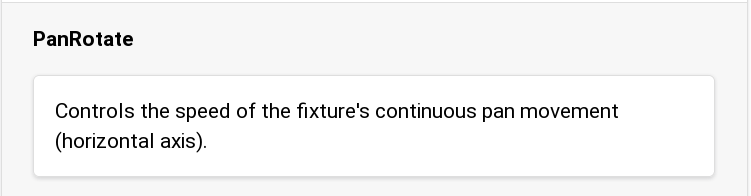
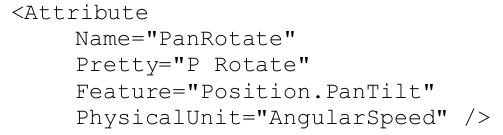
The Builder will have this in version 1.4.x, which is currently being tested and will be released very soon.
-
Hi @Ringen,
at this point, for traditional moving heads, the geometry selection dot not affect much. It is with multi "level", multi pixel fixtures, where this is part of the elementary structure how the file is built and it is important. Some of our files had historically been done differently and they could contain some previously used structure. Thank you for noticing and reporting, when doing some modifications, we will change the mapping.
Cheers
Petr
-
@Shmifyy sorry for the late response. Can you try to reset your password using the Forgot password link? ( https://gdtf-share.com/apis/forgotPassword.php )
-
@helendeneb In my view it could be done this way, but as we specialize mostly on the actual fixtures not scenic pieces, i am not sure if there perhaps any better, more recommended way. I would suggest to contact MA directly.
cc: @dmueller
-
@Alfeltsld it seems as you have done everything right, as @David "Rex" Whalen said, best place to report this would be VW forum directly, as this feels like VW/Vision issue.
cheers
Petr
-
We have tested and all seems ok from this side of the world. Is the file still giving you issues @ARRI-GDTF? If yes, any chance to post it?
Thank you


Continuous Pan/Tilt Functionality
in Discussions
Posted
>The specs really must permit files to be compressed with deflate.
Thank you, we are open to suggestions and proposals.
Btw, completely off topic in this thread ?