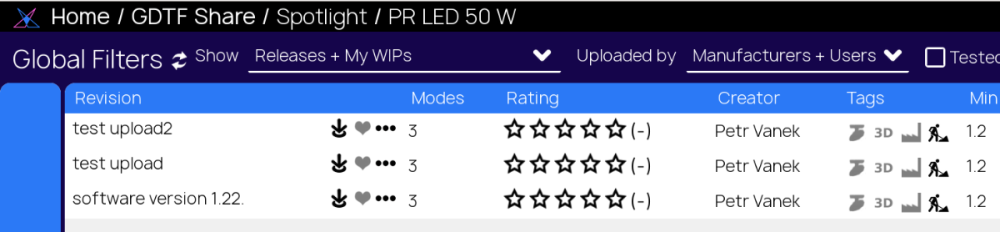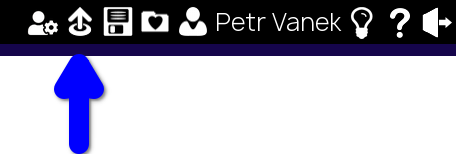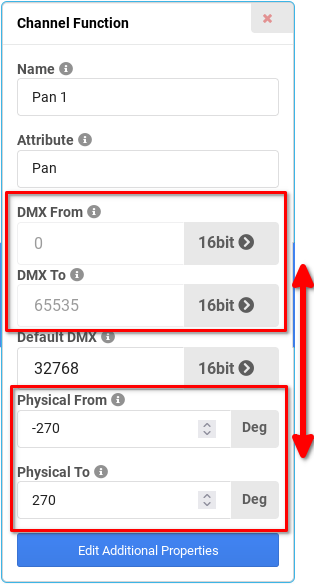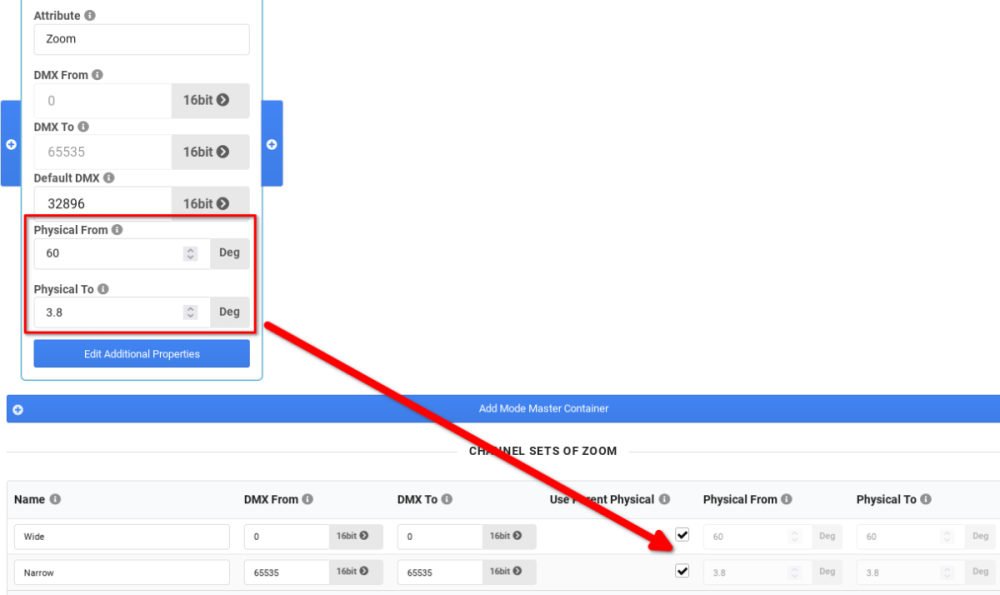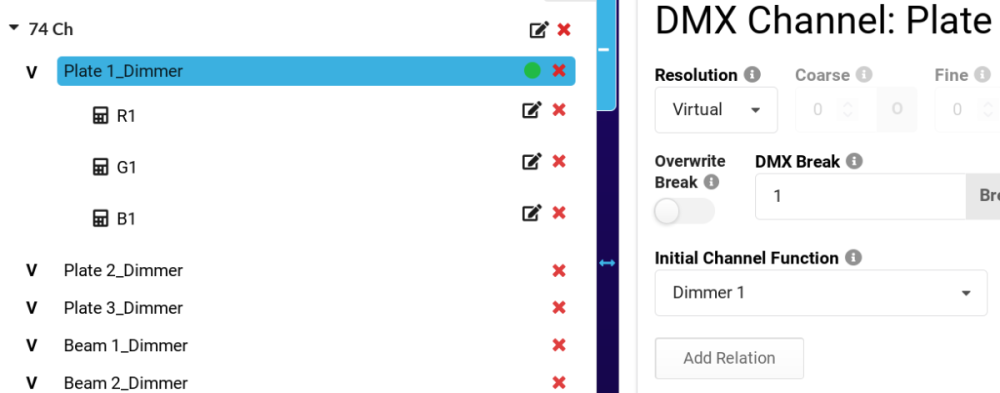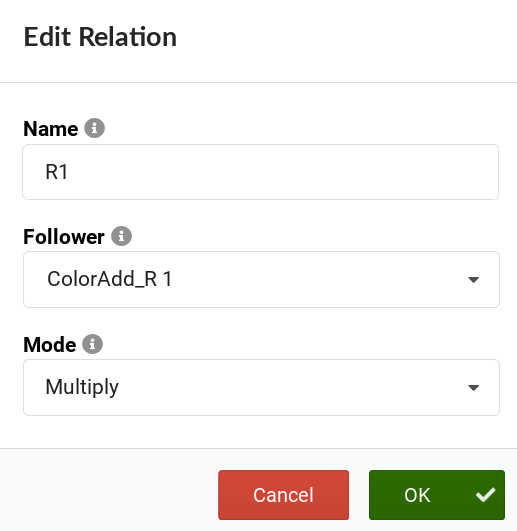-
Posts
428 -
Joined
-
Last visited
-
Days Won
42
Content Type
Profiles
Forums
Events
Everything posted by Petr Vanek - Robe
-
Hello, thank you for your comment. We will consider this in the future by providing an (i) icon with a link to the specific section of the documentation. Kind regards Petr
-
Hello, thank you for the report. Best would be if you approach MA directly... Kind regards Petr
-
Hello, this is an option which allows to link different GDTF files together, for example to attach an accessory to the front lens. Kind regards Petr
- 1 reply
-
- 1
-

-
Hello, Yes, that's not a bad way, certainly working and for free. Another ways would be for example: - load the 3d models into gMA3 as 3D symbols, or - use Production Assistant, also for free, to do this in a bit more "mouse/keyboard" friendly way, Then export as MVR. As for your MVR file, would it be possible for you to share it here? Cheers Petr
-
The GDTF Share API has been made available and is documented here: https://github.com/mvrdevelopment/spec/blob/GDTF_Share_API/GDTF_Share_API/GDTF%20Share%20API.md . It is pretty straight forward to implement.
-
Hello, thank you for letting us know. I tried uploading your files either directly from the Share: Or by editing in the Builder and saving from there and every time it worked OK, see example here: I believe i tried all three fixtures. So, i cannot replicate it here. Can you try again please? Thank you Petr
-
Thank you for the report and sorry about the issue. Can you please let me know how you replicate this step by step? Upon a quick test, it worked OK for me now... Thank you P.
-
The gMA3 method to create sub-fixtures is depending on their implementation and is unrelated to GDTF. The logistics are quite complex and they try hard to get it right for many various scenarios. You need to experiment with this, sometimes you can add an empty geometry into the tree and it helps. Try to get their support in case you need more advice.
-

MVR Updater - Update GDTF files inside an MVR scene file
Petr Vanek - Robe replied to gdtfmaster's topic in General
Linking to fixtures by UUID like this is pretty useful. -
Yes, you can do exactly that.
- 12 replies
-
- martin sceptron
- multi edit
-
(and 2 more)
Tagged with:
-

Robe Lighting GDTF not working in Unreal Engine
Petr Vanek - Robe replied to ax3lbeats's topic in General
This is helpful to know, thank you! SVG 2D symbol is in all Robe/Anolis files. Cheers Petr -
Hello, this is done by adjusting Physical From/To properties. Here is how the DMX maps to physical: Here is another example for channel sets: So to make it simple: you need to invert the range (positive/negative values) of the Physical From and Physical To. You could also go through the more comprehensive explanation here: cheers Petr
-
Hello all, we have released another big update to the GDTF Builder. Besides adding new functionality, improvements and bug fixes, we have optimized parts of the builder, making for example Geometry loading orders of magnitude faster. We have also added new wizards: one for adding and placement of several Geometries, another to make a bulk insertion of Wiring Objects with predefined connectors like XLR5, True1 and so on. Let us know if you find any issues and enjoy this new update! New Features Copy / Paste Wheels between different fixtures Display user name in the title bar Start using ModifiedBy in revisions to be able to see where an issue possibly comes from Show Channel Highlight and Default values in DMX Mode overview Geometry tree operations are now much faster Add predefined Wiring Object types Arrangement Wizard for Geometries Here is a list of reported issues and requests, which is now resolved 🙂 Improvements Upload of large meshes does not give the user any feedback The duplicate UUIDs error should give the user more guidance on how to resolve it Add option to allow DMX count to continue from previous DMX Break range in the DMX Mode overview screen Display RDM/SW in decimal DMX Table in DMX Mode Overview should be multi line instead of heaving a scroll bar Give more detailed information about the csv for spectral data When starting "a new" device file from an "old" one, indicated this in revision history Visually separate DMX modes, for example do a zebra table of DMX modes Visually mark attributes without Pretty name Duplicating DMX mode will paste channels with Initial channel function reset to first channel function DMX Logical Channels can collapse Add more detailed information to the edit prism facet dialog The duplicate UUIDs error should give the user more guidance on how to resolve it Display RDM/SW in decimal Sorting dmx channels by coarse when channels have the same break Bugfixes Model: can not remove Low/High model glb and 3ds and svg top / front / side Sort channels should consider break, rather then sorting 1 1 2 2 each after the other If DMX Mode is missing link to a Geometry, Builder shows an error which cannot be found No error is displayed if a gdtf is imported, that has two geometries with the same name With multiple geometry trees, the builder doesn't highlight beam geometries of the second three Geometry size is affecting model size Tool tip of glb meshes says 3ds instead of glb SVG offset lost upon viewing Instant crash if i clear value of a geometry rotation's axis and switch to another axis New Geometry in Paste Mode is missing scrollbar Additional measurements of a emitter are exported with physical = 0 Message is displayed that a top level geometry is not referenced even if it is referenced to by a geometry reference. Fix crash on summary click after duplicating DMX Mode with virtual dimmer with attribute relations After creating a Duplicated DMX Mode with virtual dimmer, you cannot delete attribute relations in the duplicated mode Revision time is one hour back when saving GDTF History of revisions is lost if I consecutively work on the same file Builder freezing with specific file The builder should respect the timeout of the cookies and prompt the user a login popup once the cookie expired Fixing re login error Adding seed verifying request for relogin modal Missing attribute while copy/paste DMX channel in dev. version Fixing do not upload to the Share checkbox lost Fix crash copy, paste dmx channel, then delete previous channel and go to summary The GDTF Share button in the builder editing always points to the live share Templates miss icon after cookie expires When i open a file which has white emitter linked to a beam geometry, the builder doesn't show it If DMX Mode is missing link to a Geometry, Builder shows an error which cannot be found Add option to allow DMX count to continue from previous DMX Break range in the DMX Mode overview screen Fix can not copy and paste wheelslot with no filter Copy/paste mode lost attribute issue. Attributes that did not exist in the fixture before pasting are lost during saving. Use Parent Physical Warning shows even in legitimate usage cases
-
Three new videos have been uploaded to the GDTF & MVR YouTube channel. This new video series is going through the GDTF Builder, explaining it's features and functions. You can start watching from here in the playlist, then continue by clicking next:
-
- gdtf builder
- training
-
(and 2 more)
Tagged with:
-
Hello, try uploading the file to the share and providing a link, you might get lucky a and someone will perhaps have a look. I would also suggest to write in English, you might get faster response too... 😉
-

Lightmaxx Vector Spot 150 for Dot 2 MA Lightning
Petr Vanek - Robe replied to Jonas11203's topic in General
Welcome to the forum. You either can try to build the file yourself or you might reach out to the manufacturer or your dealer and ask if they're going to create and upload a GDTF for this fixture. -
Welcome! This i cannot answer reliably as it is application/implementation dependent, MA would be best to help with this.
-
For virtual channels to affect DMX output, you must connect them to DMX channels. Use the Add relation button on the Dimmer channel and select the channels you want to be multiplied by the dimmer channel values:
-
At PL&S we have seen some interesting announcement related to GDTF/MVR, like the ETC Eos console's Augment3D visualization tool being now able to import MVR files. Have you seen some other GDTF/MVR related news? Let everyone else let know here in this thread.
-

GDTF and MVR Events at PL&S 2023
Petr Vanek - Robe replied to Petr Vanek - Robe's topic in Announcements & Newsletters
Thanks to all who attended the GDTF Open manufacturer meeting and the training/discussion after. It was great to see so many involved and interested parties in one room . If you are a manufacturer and need to be tagged as a manufacturer in the GDTF Share (to be able to manage your brand) and in the Forum (to have access to the Manufacturers' talk section, let us know on the Manufacturer Registration page here. -
Thank you, reported.
-
Hello, i tested all combination and both Initial channel values and Defaults values always copy/pasted for me. I tried simple/complex channels, within one unit, between fixtures, copy/paste just channels and also copy/paste full modes. Always, defaults are pasted correctly. See my videos below, you can see the Initial Values and i also always scroll to the Default values. Maybe i understand you differently? Kind regards Petr copy_paste_04.webm copy_paste_03.webm copy_paste_02.webm copy_paste_01.webm