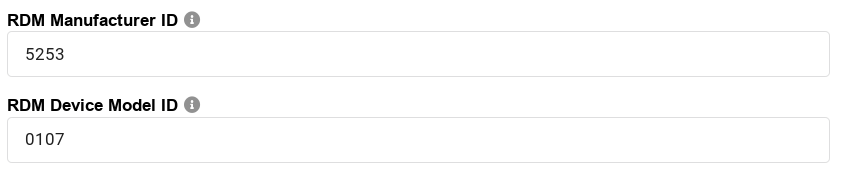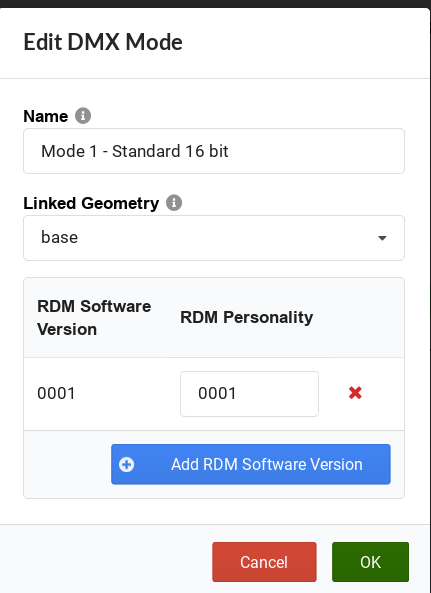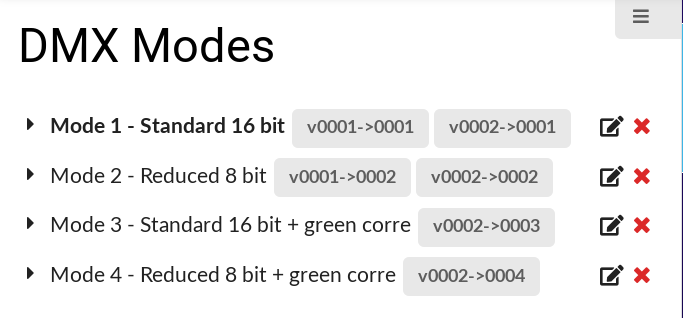Search the Community
Showing results for tags 'rdm'.
-
A DMX Mode is a container holding definition of DMX channels and GDTF allows us to define multiple DMX modes for a single device withing one GDTF file. The concept of multiple DMX modes is good, because not only we can have a complete device definition in a single GDTF file, but we can also define DMX modes for different software version of the device. This allows us to provide both older and newer versions of DMX definitions if needed. For this to work in the GDTF Builder, we must first define RDM details on the Fixture tab: If you do not know the Manufacturer ID, it can be found here: https://tsp.esta.org/tsp/working_groups/CP/mfctrIDs.php . The Device Model must be retrieved from manufacturer documentation, or you can also try to find it in the OpenLighting database: http://rdm.openlighting.org/model/display?manufacturer=21075&model=263 . Do note that you fill in the hexadecimal values, not the decimal representation. With these data being filled in, you can now define DMX Model and provide the name, top level geometry (base) and the "RDM Software version + RDM Personality ID" pair for each DMX Mode: If you have for example a DMX Mode, which was added only in software version 2, you can define this pair of Software Version - Personality values in the DMX Mode definition. So in the following example, we have a DMX Mode 1 and 2 available in software versions 1 and 2. Then we have DMX Modes 3 and 4, which were only added on software version 2: Hope this helps, Petr
- 4 replies
-
- 1
-

-
- rks
- robe knowledge sharing
-
(and 2 more)
Tagged with: