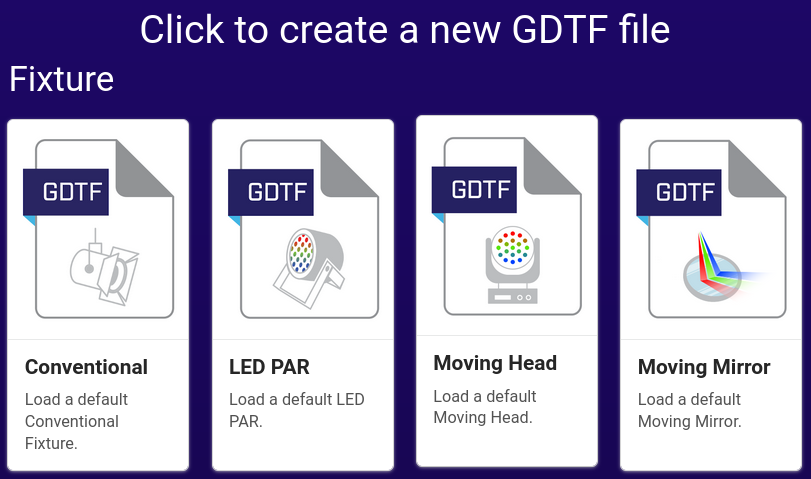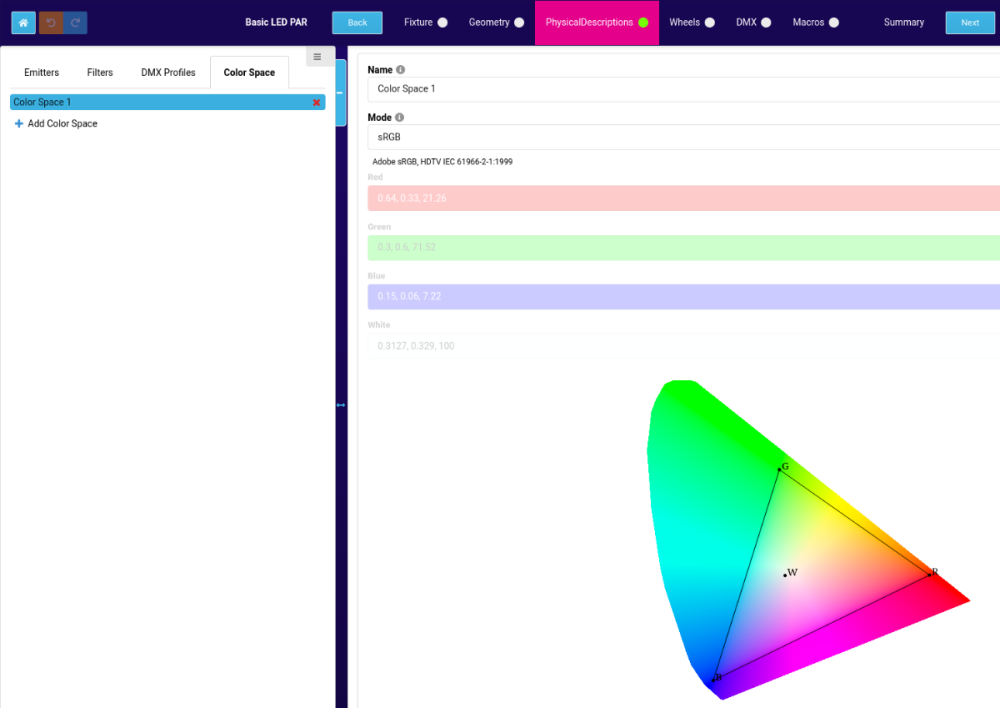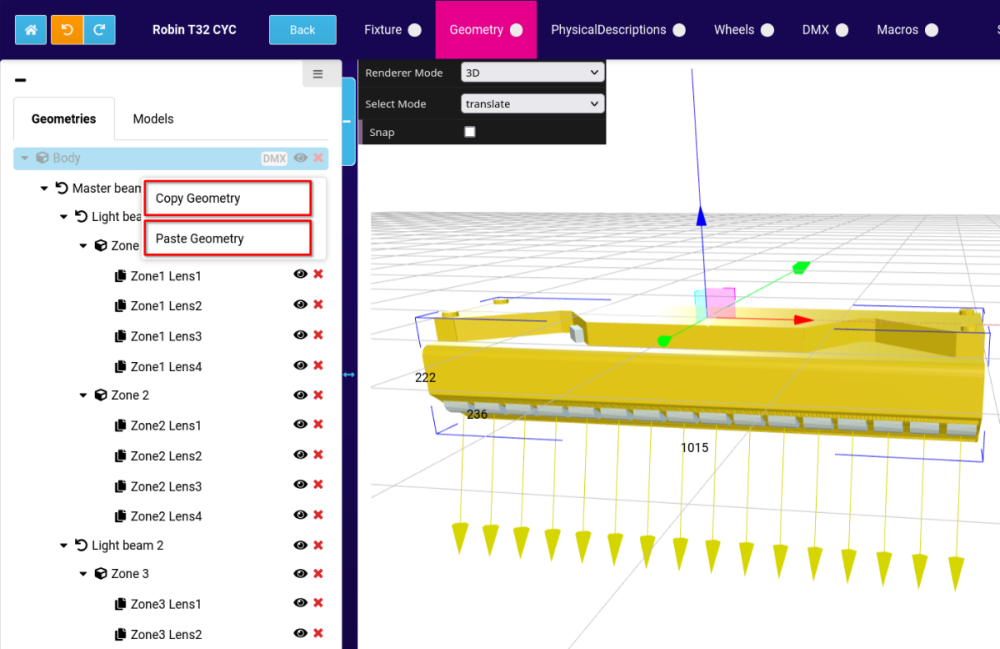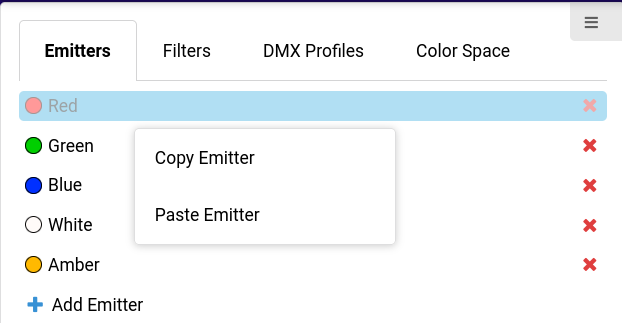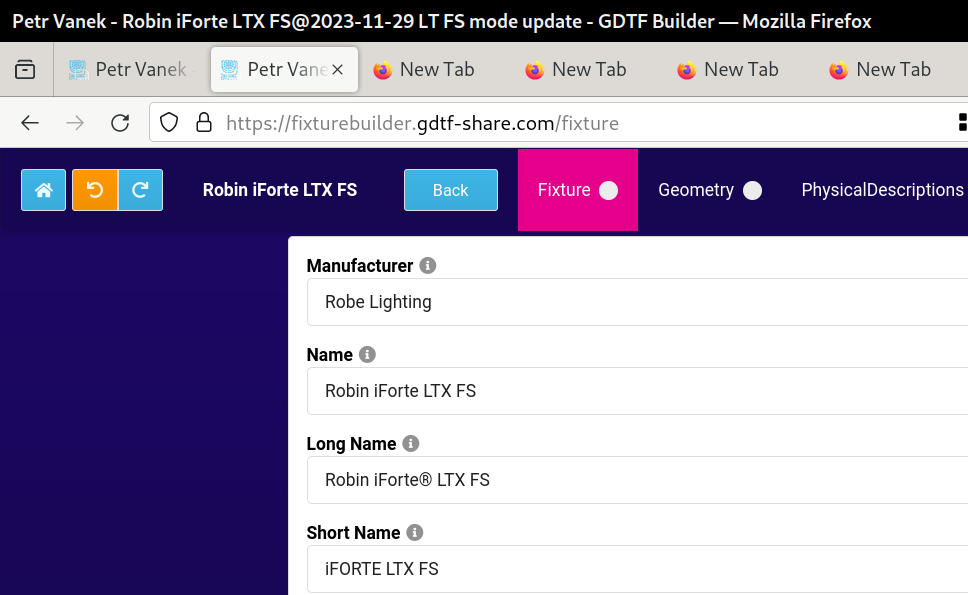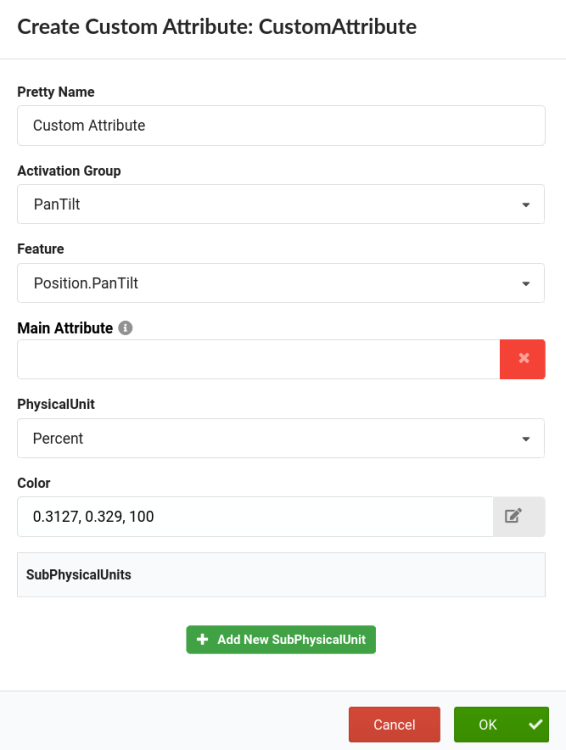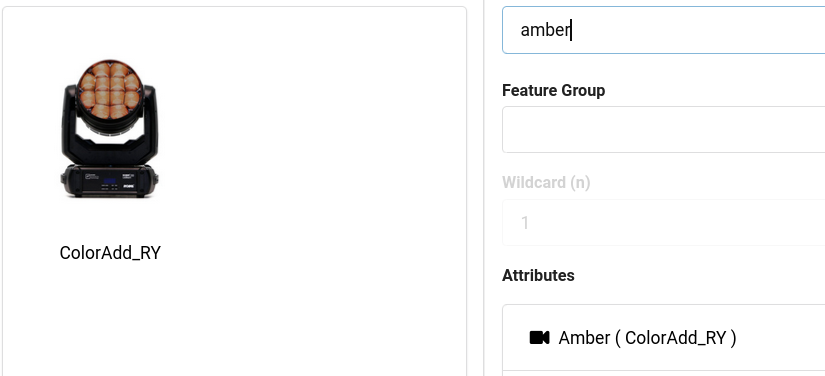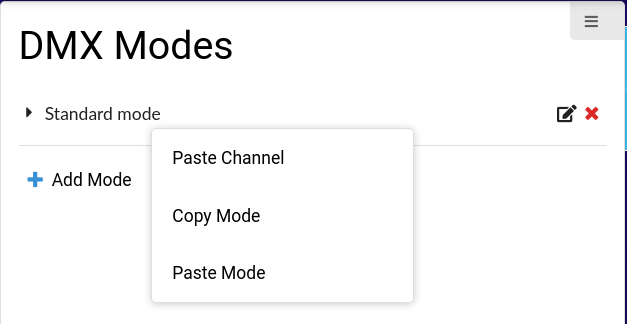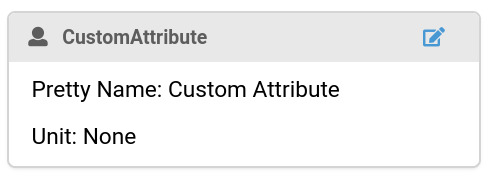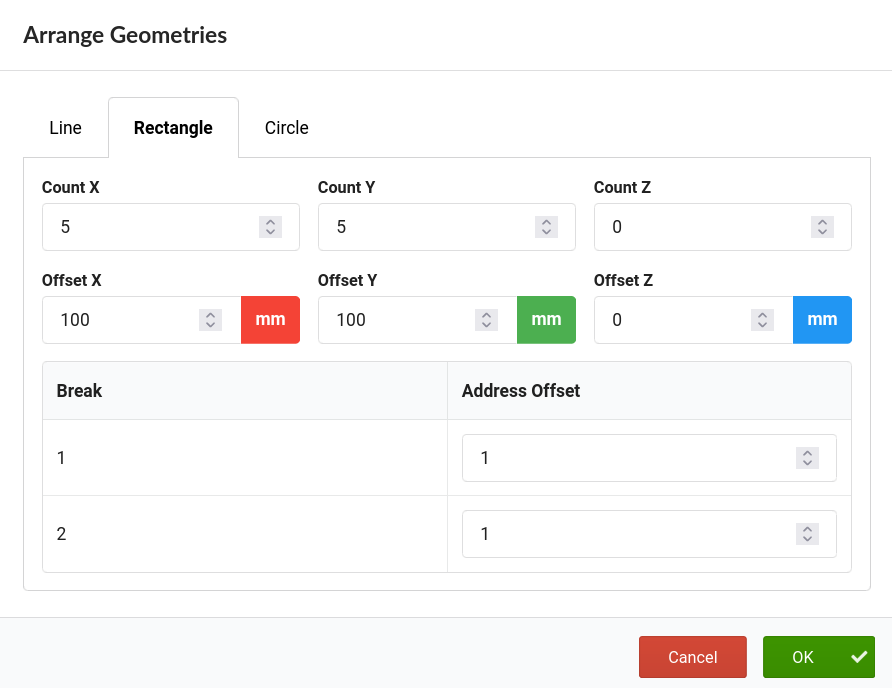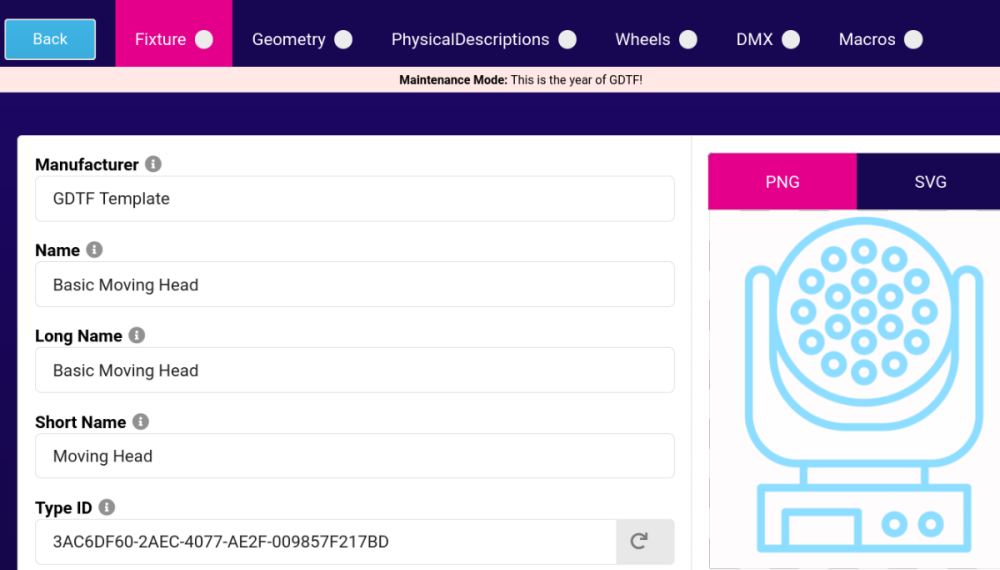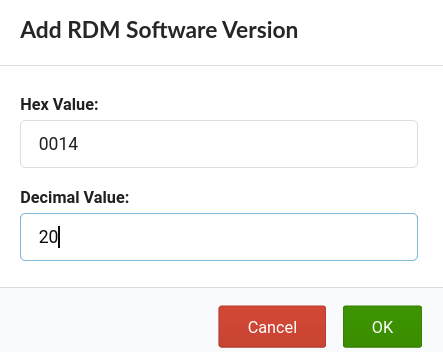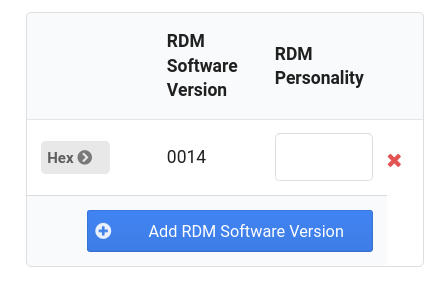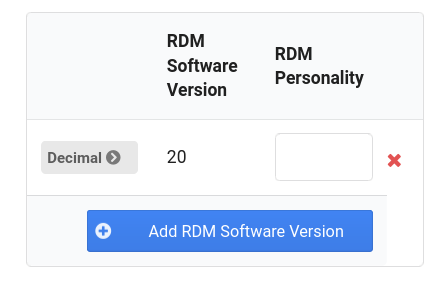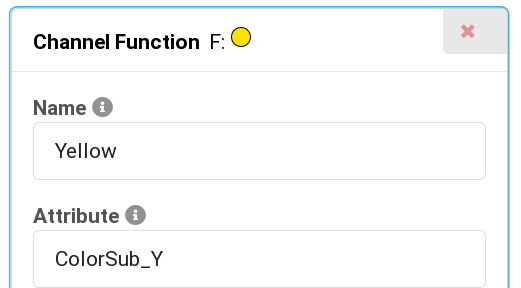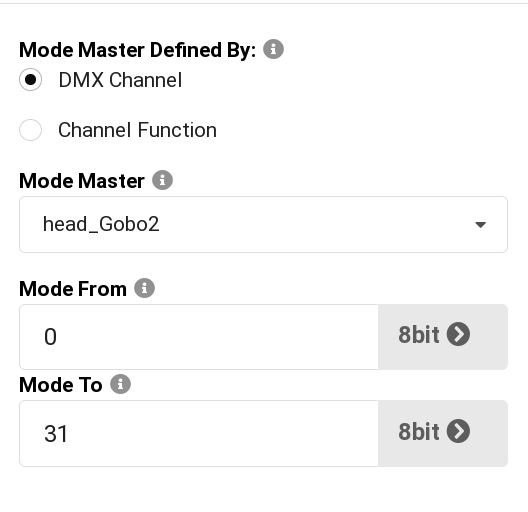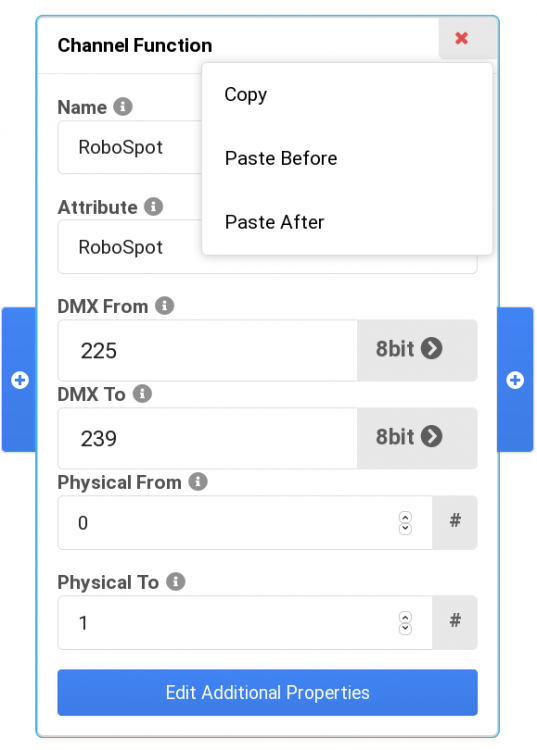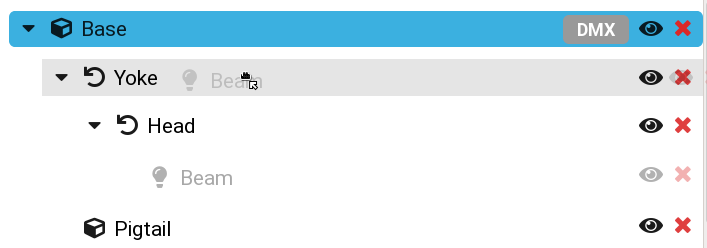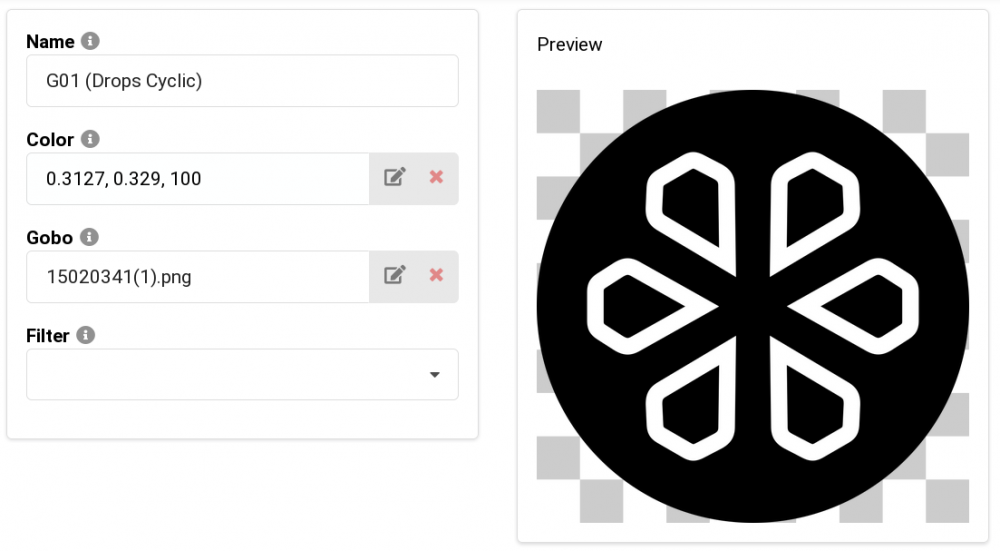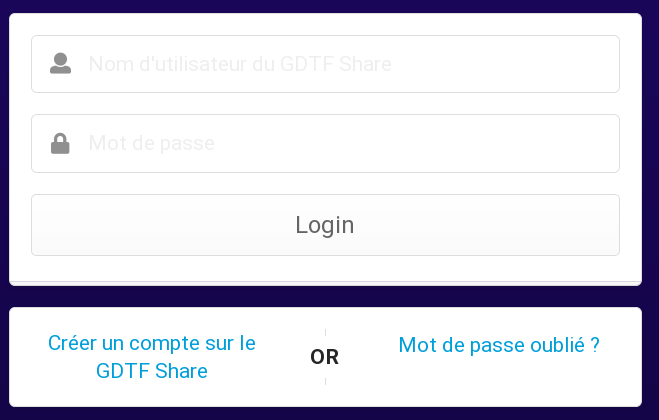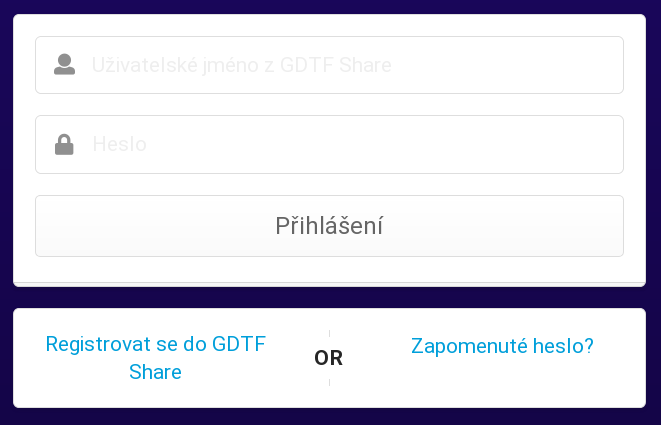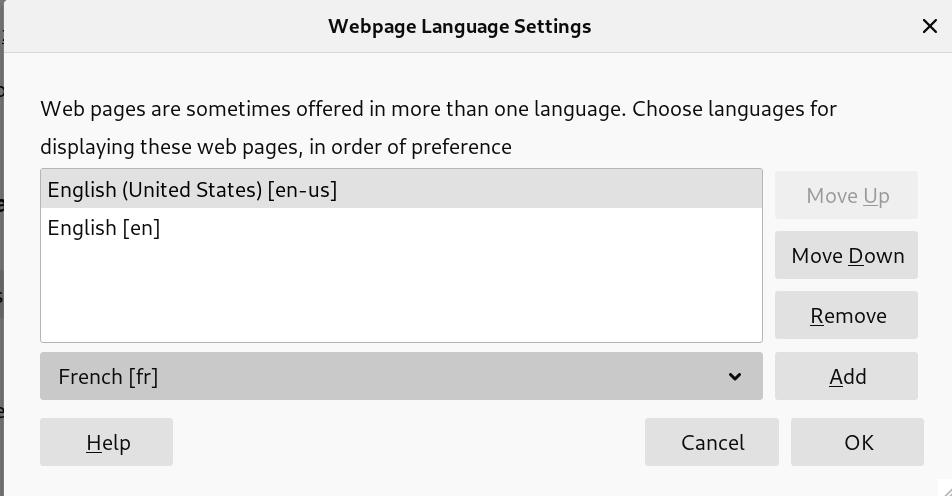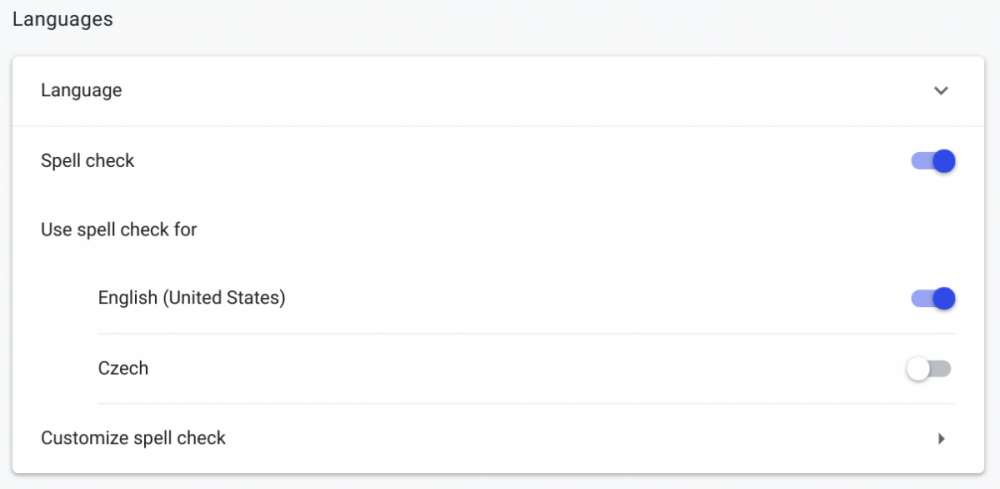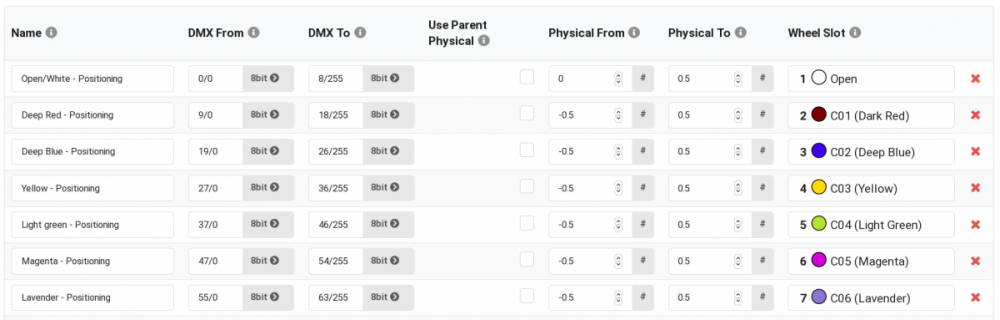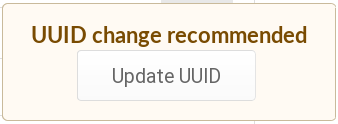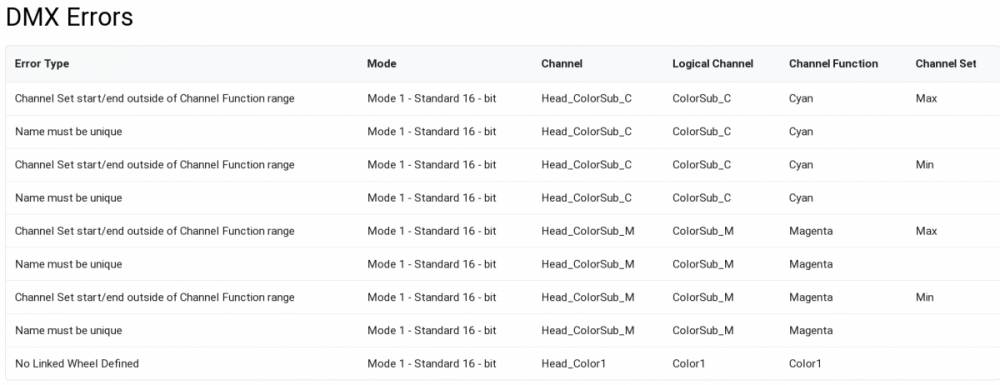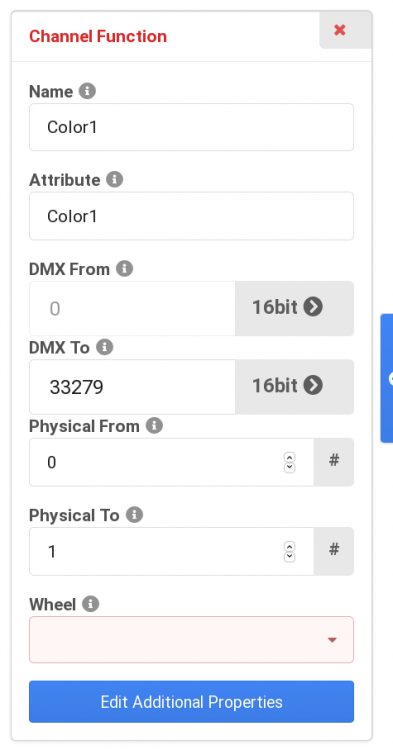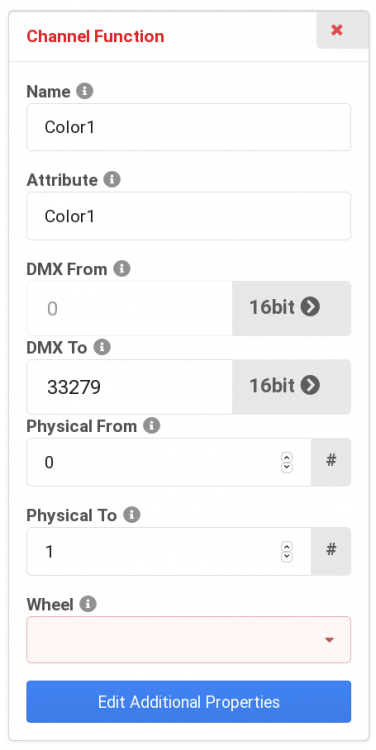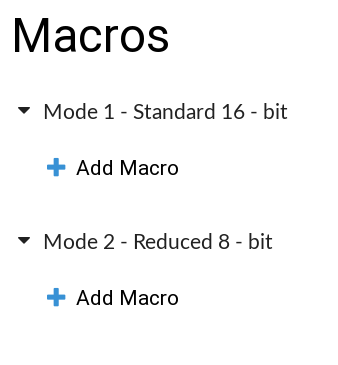Search the Community
Showing results for tags 'gdtf builder'.
-
GDTF Builder has been updated with the following changes: Ensure that when saving a GDTF file, the spinning animation is closed down after file upload procedure Improved GDTF Share performance when saving GDTF files Do not mark DMX Breaks with offsets larger then 512 as errors Ensure correct reading/writing of GDTF files after copy/paste of geometry references
-
The GDTF Builder update for January 2024 brings in new features and possibilities, implements more of the GDTF Specification, fixes several bugs, and speeds up the creation and maintenance of GDTF files. As typical for our industry, uptake of new ideas takes time but we can see more and more utilization of GDTF and MVR and we hear from happy users of GDTF and MVR on daily bases. Here are the changes to the GDTF Builder: Updated template fixtures The fixture templates of Conventional, LED PAR and Moving Head now come with predefined 2D symbol, Pigtail geometry with connector definition via Wiring Objects, with ore predefined Attributes like more colors, Virtual Pan, Tilt and so on, allowing faster start when starting from the templates. Of course, there is always the GDTF Share with now more the 3300 files, which provide an excellent way to take a look at and learn, copy from or modify and turn into another device. There are also the GDTF/MVR Help pages and the Training Videos on YouTube, helping you to get started. New features Support for ColorSpaces The Physical Descriptions tab now allows to define ColorSpaces, either Standard or Custom and link them to relevant ChannelFunctions as per GDTF Specification, allowing to provide ColorSpaces which can be changed during the operation of the device via DMX. Allow to copy complete geometry trees between files Geometries could always be duplicated inside one GDTF file but geometries (and complete geometry trees) can now be copy/pasted from one GDTF file to another: Allow to copy and paste Emitters, Filters, DMX Profiles, and ColorSpaces The copy/paste between files is now also possible for Emitters, Filters, DMX Profiles and also to the new ColorSpaces. These copy/paste operation can speed up the workflow significantly. Improvements Many improvements have been added to the builder, lets take a look at them: The username is now displayed in the browser title. This is useful when using multiple accounts for creation/upload or testing: For custom attributes, the sub physical units are now shown. Custom attributes allow to extend GDTF but should only be used if really necessary, as their utilization depends on software choosing to use it. One can newly define sub-physical units for custom attributes. Improved search for attributes names. Previously, we added images and short animations to visualize attributes. Now, when searching for the attribute, better attribute names are shown in the search results, together with the "machine readable attribute name". Allow to rename custom Attributes. The Summary tab - Attributes now allows to edit and rename custom attributes: Cannot use the Paste DMX Mode if i don't have any DMX Mode yet. Previously, to paste a DMX Mode, one had to create a new mode, use it to right click and paste. Now, one can right click on an existing DMX mode to access the Paste item. Improvements to the Duplicate and arrange geometries wizard. When duplicating Geometry References, you now can define the offset for the breaks. When duplicating geometries via the Arrange wizard, the first geometry is no longer duplicated 2x. One can also specify the DMX break Address offset: Allow to define the RDM personality in decimal format: When there is a maintenance scheduled, this is now also shown in the builder: Other improvements: Copy and paste geometry improvement. Only provide the copy/paste menu on geometries which and where can be copy/pasted. Performance Improvements in the Builder. Several parts of the Builder have been optimized for faster operation. An error is shown, when Modes Masters overlap. GDTF 1.0 geometry types are not longer available in the builder for new files. Bugfixes Geometry Reference model vertices are now correctly calculated Fixed a bug when switching between from/to representations Fixed a bug which would not allow to change the model dimension Allow to delete a Main Attribute Fixed a bug with copying DMX Modes Fixed behavior with wrong formatted Attributes names Powercon connectors are now inserted with the correct gender When copying DMX Channels, custom attributes are now also created When starting a fixture based on another, the revision history is cleaned
-
- 2
-

-
- gdtf builder
- gdtf share
-
(and 1 more)
Tagged with:
-
Hello all, we have released another big update to the GDTF Builder. Besides adding new functionality, improvements and bug fixes, we have optimized parts of the builder, making for example Geometry loading orders of magnitude faster. We have also added new wizards: one for adding and placement of several Geometries, another to make a bulk insertion of Wiring Objects with predefined connectors like XLR5, True1 and so on. Let us know if you find any issues and enjoy this new update! New Features Copy / Paste Wheels between different fixtures Display user name in the title bar Start using ModifiedBy in revisions to be able to see where an issue possibly comes from Show Channel Highlight and Default values in DMX Mode overview Geometry tree operations are now much faster Add predefined Wiring Object types Arrangement Wizard for Geometries Here is a list of reported issues and requests, which is now resolved 🙂 Improvements Upload of large meshes does not give the user any feedback The duplicate UUIDs error should give the user more guidance on how to resolve it Add option to allow DMX count to continue from previous DMX Break range in the DMX Mode overview screen Display RDM/SW in decimal DMX Table in DMX Mode Overview should be multi line instead of heaving a scroll bar Give more detailed information about the csv for spectral data When starting "a new" device file from an "old" one, indicated this in revision history Visually separate DMX modes, for example do a zebra table of DMX modes Visually mark attributes without Pretty name Duplicating DMX mode will paste channels with Initial channel function reset to first channel function DMX Logical Channels can collapse Add more detailed information to the edit prism facet dialog The duplicate UUIDs error should give the user more guidance on how to resolve it Display RDM/SW in decimal Sorting dmx channels by coarse when channels have the same break Bugfixes Model: can not remove Low/High model glb and 3ds and svg top / front / side Sort channels should consider break, rather then sorting 1 1 2 2 each after the other If DMX Mode is missing link to a Geometry, Builder shows an error which cannot be found No error is displayed if a gdtf is imported, that has two geometries with the same name With multiple geometry trees, the builder doesn't highlight beam geometries of the second three Geometry size is affecting model size Tool tip of glb meshes says 3ds instead of glb SVG offset lost upon viewing Instant crash if i clear value of a geometry rotation's axis and switch to another axis New Geometry in Paste Mode is missing scrollbar Additional measurements of a emitter are exported with physical = 0 Message is displayed that a top level geometry is not referenced even if it is referenced to by a geometry reference. Fix crash on summary click after duplicating DMX Mode with virtual dimmer with attribute relations After creating a Duplicated DMX Mode with virtual dimmer, you cannot delete attribute relations in the duplicated mode Revision time is one hour back when saving GDTF History of revisions is lost if I consecutively work on the same file Builder freezing with specific file The builder should respect the timeout of the cookies and prompt the user a login popup once the cookie expired Fixing re login error Adding seed verifying request for relogin modal Missing attribute while copy/paste DMX channel in dev. version Fixing do not upload to the Share checkbox lost Fix crash copy, paste dmx channel, then delete previous channel and go to summary The GDTF Share button in the builder editing always points to the live share Templates miss icon after cookie expires When i open a file which has white emitter linked to a beam geometry, the builder doesn't show it If DMX Mode is missing link to a Geometry, Builder shows an error which cannot be found Add option to allow DMX count to continue from previous DMX Break range in the DMX Mode overview screen Fix can not copy and paste wheelslot with no filter Copy/paste mode lost attribute issue. Attributes that did not exist in the fixture before pasting are lost during saving. Use Parent Physical Warning shows even in legitimate usage cases
-
Three new videos have been uploaded to the GDTF & MVR YouTube channel. This new video series is going through the GDTF Builder, explaining it's features and functions. You can start watching from here in the playlist, then continue by clicking next:
-
- gdtf builder
- training
-
(and 2 more)
Tagged with:
-
Hi all, we have released a big update of the GDTF Builder, which includes several months of work on improvements, bugfixes and features. Our main focus has been on enhancing the user experience of the editing workflow and on eliminating bugs. To help to reduce crashes and issues, we have now deployed Sentry.io, application monitoring platform, to help us to reproduce bugs and fix issues faster. This is the reason why we have re-enabled the consent with Terms of use screen, on first signing in. The list of changes is very long and includes more then 100 items, let me describe few of them in more detail: Localization The builder has been translated to Czech, French and Chinese, here are some localized Sign-in screens: Language switching is automatic, based on browser defined preference (which can be changed in browser settings if required), here are examples from Chrome and Firefox browser Settings (these are browser settings, not builder settings): Gobo image preview Images in Wheel Slots now load faster and are displayed with their transparency on a typical checker background, to be able to visually see if they look correct: Geometry drag and drop When using drag/drop, the editor now highlights the selected drop target: DMX values editing Lots of work has been done to improve DMX values editing and care has especially been taken to cover cases, where values are entered-in in 8bit resolution, for channels defined as 16bit. This works really well and allows authors to edit values very quickly. Also, authors have full control and good visual overview of consecutive values and ranges: When editing Mode Dependencies in Channel Functions, DMX values are now displayed in currently selected resolution: Channel Functions now also indicate linked Wheel Slot, Emitter or a Filter. This is great in order to visually confirm linking without having to enter the Additional Properties screen. Channel Function copy/paste Copying channels between DMX Modes has been possible for a while, now we have added the possibility to copy/paste individual Channel Functions. The pasted Channel Function will also remember it's Mode Dependency channel/function and values. This is one of the greatest feature additions of this version and it can dramatically speed up GDTF file authoring. Same as with copy/paste of DMX channels, the Channel Function copy/paste also works between different tabs of the same browser, meaning - you can copy/paste between different fixture files. When changing Manufacturer or device Name, the builder prompts the author to change the UUID, to prevent duplicated IDs in the share: In many places, we have added error and extended validation checking, as well as indications of discovered editing errors - for example incorrect values or missing data. See example of Channel Function error here, where Color1 attribute is selected but Color Wheel is not linked: All errors and their description are now visible on the Summary page: Macro editing We have fixed a critical bug on the Macros page, which could lead to loss of data. So this was a quick overview of some of the most visible features and additions. We hope that this will help to all people working on General Device Type Format files. Please give this improved builder a spin and let us know in comments in case of any issues or further ideas. You already know the address: https://fixturebuilder.gdtf-share.com/ We are currently working on adding the GDTF 1.1, DIN SPEC 15800 features into the GDTF Builder, this will be released later this year.
- 1 reply
-
- gdtf builder
- maintenance
-
(and 2 more)
Tagged with: