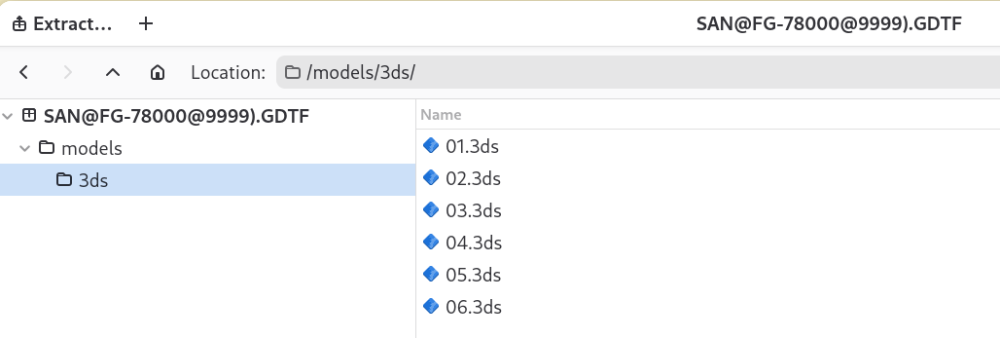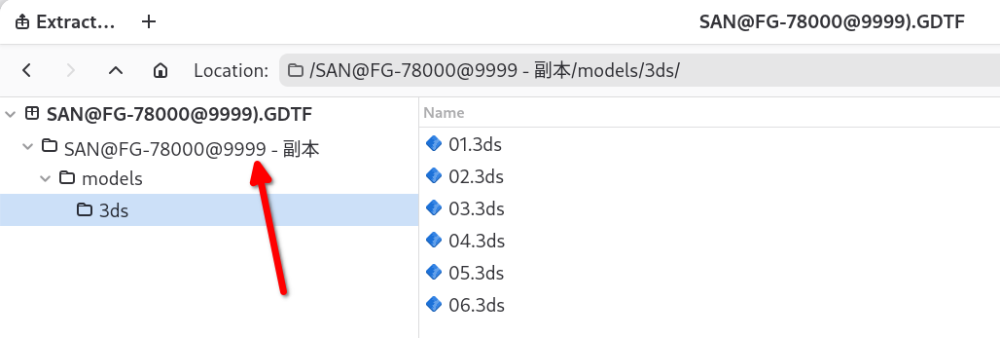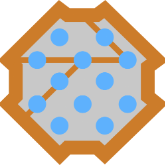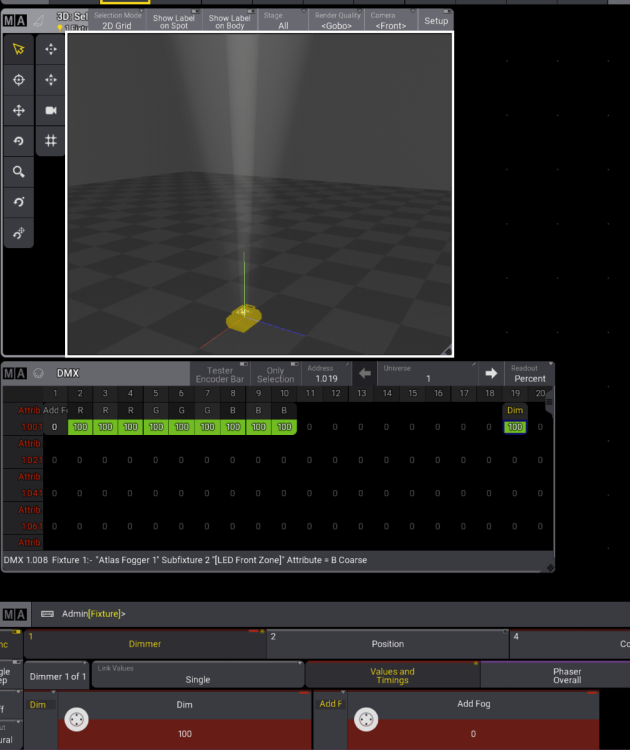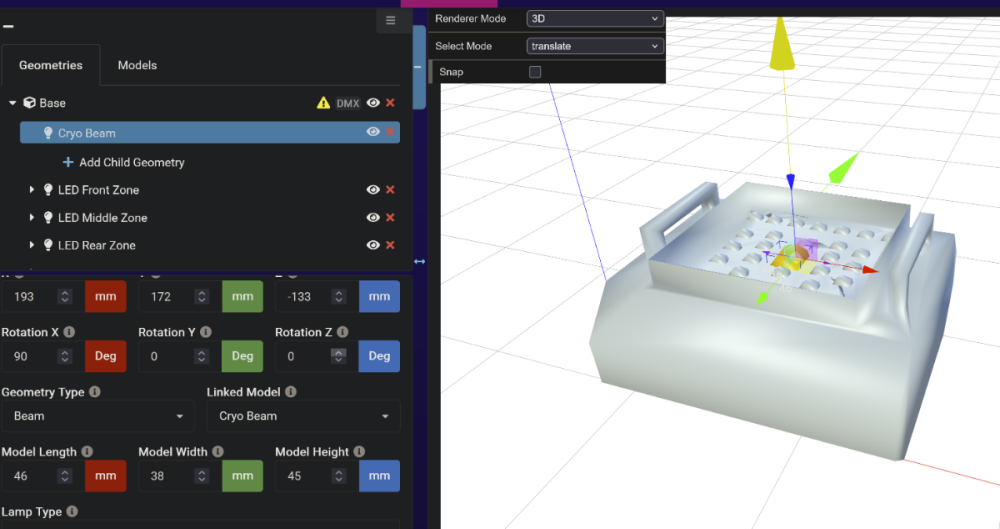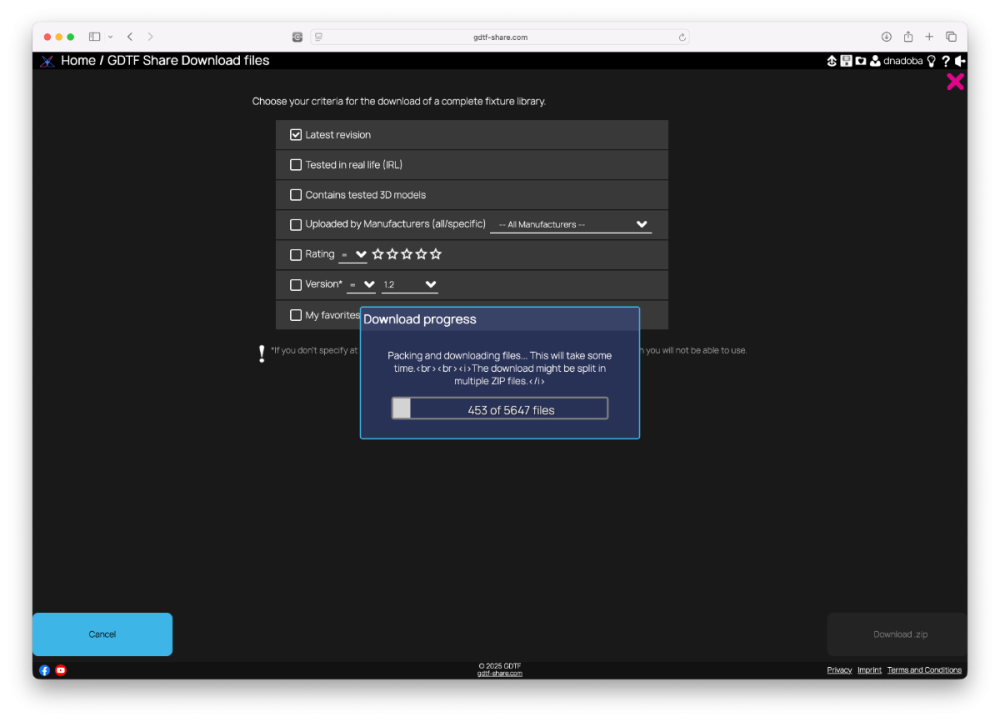-
Who's Online 0 Members, 0 Anonymous, 16 Guests (See full list)
- There are no registered users currently online
All Activity
- Last week
-
kapinjalvaidya joined the community
-
luke joined the community
-
Petr Vanek - Robe started following How to modify the path in the information table in GDTF
-

How to modify the path in the information table in GDTF
Petr Vanek - Robe replied to MA3 YIN's topic in General
Hello @MA3 YIN, the issue you have is that you created an extra folder called "SAN@FG-78000@9999 - 副本" in the GDTF file. This folder "SAN@FG-78000@9999 - 副本" must not be there: It has to have this structure: Hope this helps -
Tamatoa Agnie joined the community
-
reprimis joined the community
- Earlier
-
HausP joined the community
-
line-out joined the community
-
PRespondek joined the community
-
Hello, group leader. I downloaded the GDTF file and tested it. There is a model in it and it can be used. I modified the model path in the information table of the original file and recompressed it into ZIP format. I changed the suffix to GDTF and it cannot be used. Is there a problem with this method? Where is the bitmap? Group leader, how did you modify the path? SAN@FG-78000@9999).GDTF
-
Peramato joined the community
-
AV Stumpfl joined the community
-
Good morning, my name is Tino Freile from Triton-Blue. I have the GDTF libraries and I want to upload them to our profile. I need help with this. Can anyone help me?
-
Petr Vanek - Robe started following There is no model in the GDTF file
-
jpcasavant joined the community
-
Triton-Blue changed their profile photo
-
Hello, i looked at the file and the 3D files have incorrect file name, someone/something added "3ds" to the name. The name should only contain the name of the file, not the name of the folder. Once the filename is correct, the builder shows the file correctly. See attached. If you modify the files by hand (i presume that this was the reason), you need to be careful. SAN@FG-780@QWRV1.2.gdtf
-
在创建新的GDTF文件后,组件模型是自定义的(由我自己创建并上传)。任何控制台中都没有组件模型。解压GDTF文件后,文件夹中没有组件模型(由我自己创建)。默认模型是(例如立方体和圆柱体)。 SAN@FG-780@QWRV1.2.gdtf
-
Thomas FARIA started following fixture GDTF Nicols SPRINTER IP WASH 420
-
notice sprinter ip wash 420.pdf Nicols@SPRINTER_IP_WASH_420@version_test.gdtf Hello, i have a problem for create a fixture GDTF, I created the fixture using another projector as an example, but there are problems. I tested it on GrandMA3. this this the notice and the GDTF atached. Thank for help
-

Pixel Orientation
Petr Vanek - Robe replied to mgeasey@clearallvisualsllc.com's topic in Discussions
As control channel change is not persisting on DMX, one cannot use the Mode Dependencies structure for this, but a new geometrical tree with new pixel layout can be created to accommodate it, the device would need to be re-patched. -
Bringing this back to life. How to display the pixel orientation in a visualizer based on a control channel change. Has this been implemented or worked around yet?
-
Hello @Quillons, i am not sure if i understand the question. But... a customer attribute will allow you to get a control in the DMX desk, but will do nothing in a visualizer, as visualizer companies look at the attributes and implement one by one into their system... for Dimmmer, they make "light objects" to change the intensity... and so on. So a custom "MyFog" will give you "MyFog" encoder in the console, but will typically do nothing in a visualizer.
-

Mat panel with light (fixture where the surface is the emitter)
Petr Vanek - Robe replied to Sylvest's topic in General
Hello @Sylvest i would suggest to look at the GDTF training videos, they will give you an idea. Attached is a simple example of an emitting mat with just a dimmer control, not sure if this is what you are after but together with the videos you should be able to make it to suit your needs, hope this helps, Petr User_Test@Emitter_Mat@initial_version.gdtf -
Hi All I have a set with build in LED (White only), that backlights a lot of mat plasticcover that is 20cm wide and has different lenght (from app. 5 to 7m long). The set is made in Vectorworks and I would like to do the GDTF in there - Is there anybody here who has experience with this type of source, buliding it and get it to work in 3D on gMA3? Best Sylvest
-
BlenderDMX changed their profile photo
-
Glad to hear BlenderDMX is working well for you.
-
This site is not administered by MA International....perhaps posting at their site with your observations might generate an answer quicker.
-
Cheers mate. Oddly enough all render quality factory presets have the render scale at 100%. Since I had the geometry appear in Blender by now (using BlenderDMX rather than Sille's GDTF import) I am assuming this is something the guys at MA might want to look into. Something feels fishy here.
-
Check inside MA3 in the Stages, the resolution may be the lowest on the Scene or fixtures, basically a collision box around the extents of the geometry as 'default'...couldn't tell which entry field handles this but it sounds like a LOD[Level Of Detail] issue to me. Google sez: To change the fixture model resolution in MA3, you need to modify the "Render Scale" setting in the 3D Viewer. This setting controls the resolution of the entire 3D rendering, with 100% representing the native resolution and lower values reducing the resolution. Additionally, you can adjust "Shadow [Pix]" to control shadow resolution, and "Native Colors" to manage how colors and intensities are rendered.
-
evening folks, for some reason the builder isn't exporting mesh geometry for me. Everything I do it always turns out to be the standard cube (with the measures of the mesh) once exported. I did check in Blender and MA3 with the same results. In the builder the geometry shows up just fine both with glb files (xported from Blender) and reimported files where a 3ds has been assigned to the fixture. Maybe I am missing something as I am just deepdiving into gdtf but I am for sure stumped at this point. Any help is much appreciated. Cheers
-
Bloody hell, you also created a 3ds export for Blender. Du geiler Typ 🙂
- 1 reply
-
- 1
-

-
(4, 6, 16, 192 or 194 channels)?? You'll need the DMX chart for what channel drives which attribute. You might find an existing profile for a similar fixture....
-
Hello, i really need help to create a fixture for a coming show. I have to use The "evolite Thunder bar strip RGB" but i don't know how to do it, i am beginning with the GM3 and i am totally lost with this process. I really hope someone could help me Thanks !
-
Peter Mesotten changed their profile photo
-
Hello All! I'm trying to make custom profiles for a variety of devices in the special effects world because, while some effects manufacturer provide fixture profiles, I also want to be able to use GrandMa's 3D Viewer for at-home programming/practicing. I have my 3d models (after learning that you want to keep your number of vertices fairly limited). I am able to create what I believe are functional DMX profiles (I need real-world testing, but the values on my DMX sheet seem like they're doing the correct things). What I'm currently struggling with is getting the 3D Viewer to function along with the DMX Sheet. I'm currently trying to build an Atlas Fog Machine. I have LEDs which change color and a plume of fog which has its own intensity value. By creating a custom attribute, "Fog" (in Feature Group Dimmer.DImmer), I can see on my DMX sheet that my Fog attribute changes the values in the correct DMX channel, and my standard Dimmer attribute changes the intensity of all my LED DMX channels. In my geometries, I have beams for all my LEDs, and a beam for my fog head. What I would like is my Fog attribute to be tied to the visualization of my fog head beam. Currently, I have linked the fog head geometry to the Fog channel and the Fog attribute, yet in the visualizer it insists on being shown only with the LEDs. My current best guess is that my custom Fog attribute isn't recognized as having any data that the 3D Visualizer needs to output, and so my otherwise unaccounted-for fog beam is being lumped in to the standard Dimmer attribute with my LEDs. How can I separate my beams, so that the Visualizer is aware that I have two dimmers controlling different beams?
-
I see. For such a thing, using the API is the right thing to do.
-
oh sorry, I'm not talking about the API directly but about the website/frontend. This is part of the UI here if you click on the save icon at the top right of the page. That seems to suppose to allow bulk downloads. I have selected the "Latest Revision" checkbox and the on "Download .zip". This "fails" after a while by redirecting me to "gdtf-share.com". I'm assuming this is because my login session expired because I also need to login again afterwards. There also doesn't seem to be a way to resume the download so I only ever get the first ~1000 or so. The link I have posted above is a direct link to the iframe that is shown by the web frontend if you click on the save button. FWIW I'm interested to get them all to properly test a GDTF parser.
-
Hello @dnadoba,this is normally up to your software code to handle and check if the session is still valid and if not, re-authenticate. I have personally not seen any issues with this. Or are you downloading stuff manually? That is not the intention of the API...
-
It seems this possible here: https://gdtf-share.com/apis/downloadFiles.php However, I have now tried multiple times and after a while it fails. I think I get logged out before it can complete. Is it possible to increase the login session duration? My internet connect is quite fast and should have at least 500 Mbit/s but that doesn't seem to really get used much.
-
GDTF LogicalChannel Mastermode clarification
dmueller replied to Nikolaus Einhauser's topic in General
Hi Nikolaus, Unfortunately there is a bug in grandMA3 that causes Master set to 'Grand' and 'Group' to behave in the same way. In grandMA3, a logical channel with master 'Group' should not react to the grand master. With 'Grand', however, both a group master and the grand master should have an effect.