-
Posts
53 -
Joined
-
Last visited
-
Days Won
5
Content Type
Profiles
Forums
Events
Posts posted by NRG Sille
-
-
@ACME-Lighting I edited the gdtf file you posted and have attached it to this post. Unfortunatly the solution with the relations it is not working with CTO, Strobe and Colorwheel, it only works with ColorAdd RGBL. Now both modes are working, maybe you have to add some virtual dimmers if you want to dim the rings and beams seperately.
-
@ACME-Lighting I started a discussion about this some time ago, there is no proper solution for some problems yet. I tried it with a reference on a referenced head and it works with the beam but not with the ring. The reference wich comes first in the list always works but the second reference did not link in a test with MA3.
Here is the link to the discussion: -
And there is a wildcard missing, It should say Effects(n)Sync, not only EffectsSync
-
I am still missing attributes for effect engines of most fixtures, there are already attributes for Effects(n) and ColorEffects(n) and there are attributes for Effects(n)Rate, Effects(n)Fade, EffectsSync, Effects(n)Pos and Effects(n)PosRotate. What I am missing is Effects(n)Size, Effects(n)Level and Effects(n)Position. And the same attributes should exist for ColorEffects(n), this would make it possible to create a lot more fixtures, wich I am not able to create at the moment 😉
-
btw, it is also possible to add the 3ds plugin via preferences in blender, you can find it in the community category
-
 1
1
-
-
I have updated the 3ds import/export script for blender 2.8+ It is available on github, here is the link :
https://github.com/blender/blender-addons-contrib/tree/master/io_scene_3ds-
 2
2
-
-
PS - it is also not possible anymore for me to delete the faulty gdtf in gdtf share. The progress
window lasts forever
-
I got the same problem, yesterday I created a file and uploaded it to gdtf share but after upload the file got messed up so I wanted to edit the file again to fix it, but when I press "Upload" the file in gdtf share does not get replaced and I can not download the fixed filee from the builder.
Another question: There is a new option for default DMX in every container, but in case of multiple features in one channel there are now multiple defaults. Whats the sense of this? I attached a screenshot
-
5 hours ago, David "Rex" Whalen said:
If you are referencing 'bracket' as a 'rotational' component of a fixture type...whether you want the vector to be 'Pan' or 'Tilt'--never really a 'Roll'/3rd rotation vector on real world fixtures...unless you've created something really funky, or like the S4 barrel 'roll'...
Give the 3D model a Geometry Type of [Axis], that will make the 3D model/Geometry a 'rotational' object in the visualization.
Now...depending upon your 3rd party visualizer, how that 'movement/rotation' is accomplished[manually--outside of DMX patching], remains to be seen[GUI encoder, entry field, etc]...the spec of the format will make the Geometry/model a 'rotator' by the Geometry Type definition.
Thank you, will try that.
-
I want to create a profile of a strobe and they usual have a bracket. Is there an option to add those to the 3D model, so they can be rotated manualy?
-
I made similar experience with my own 3ds exporter - the 3ds format does not store any scaling units, only factors. The Masterscale chunk is for defining the units, but the conversation to the builder is always meters to millimeters. I have the same issues the other way around - if I export a 3ds from vectorworks, my importer scales it up by factor 1000
-
The solution I used for MA2 profiles, like the TurboRay was a rotate parameter with zero fade time as a parent for the instances. This does not work for all constallations, but it was the best workaround ?
-
Hi Daniel, my intension is, to have a unique subscription of equal channel functions - for example a shutter channel with multiple open channel sets - If I create a description directly with xml and import it to ma3 it works with unique names, but the fixture builder always changes the pretty names of a channel function from eg "Pulse Open" to "Shutter1StrobePulseOpen" and in MA3 this name will be imported. The problem is that the name is too long for all the tabs, that will display in MA3 and you always will read "Shutter1Strobe..." wich does not help if you search for a certain strobe function.
I already found out why the relation were gone. It was because I reassigned the RGB attributes to another geometry were the virtual dimmer was related to
-
-
Hello all,
I found out how to do it - I have to create a parent object for the references, so it wont create seperate modules anymore. Is it possible to create a parent object without a model?
By creating a ring of beams, I want to prevent to have geometry in the center.
-
Hey there,
I create the profiles with MA3onPC or directly with editor after extracting the discriptions file. It goes a lot faster for me to add and edit channel sets. To have a proper gdtf file, I make the fine tuning in the gdtf builder, but it often messes up my settings, for example all the pretty names for the attributes. Sometimes I have to edit something in the builder, but after exporting / uploading the file all the relations are missing and the attributes got the default pretty names.
-
The relations will be not exported with the fixture builder. I created a profile and wanted to test it in the fixture builder and after exporting there where no relations in the description file
-
another question related to this: It would be possible with references to a beam, but if I leave the reference without a patch, it will still create instances of them. Is it possible to create references to geometry without creating a seperate module?
-
Hello there,
wonder how it is possible to create multiple beams on one model/geometry. It seems that every beam has to assigned to a seperate geometry. I tried to create a ring of beams but this reults in a warning, that the base model always have to be in the center. Any ideas or workarounds for this?
-
I have noticed, that many gdtf attributes in the fixture builder have a wildcard (n) to make multiple of them, but this is often not useful at all. Attributes like Shutter1, Frost1, Focus1 should not exist because they do not have the same function. Mostly they can be descriped as "Shutter" / "EffectShutter" , "LightFrost" / "HeavyFrost" or "Focus", "AutoFocus" , "FocusDistance". Maybe this can be changed to prevent, that it will end up messy^^


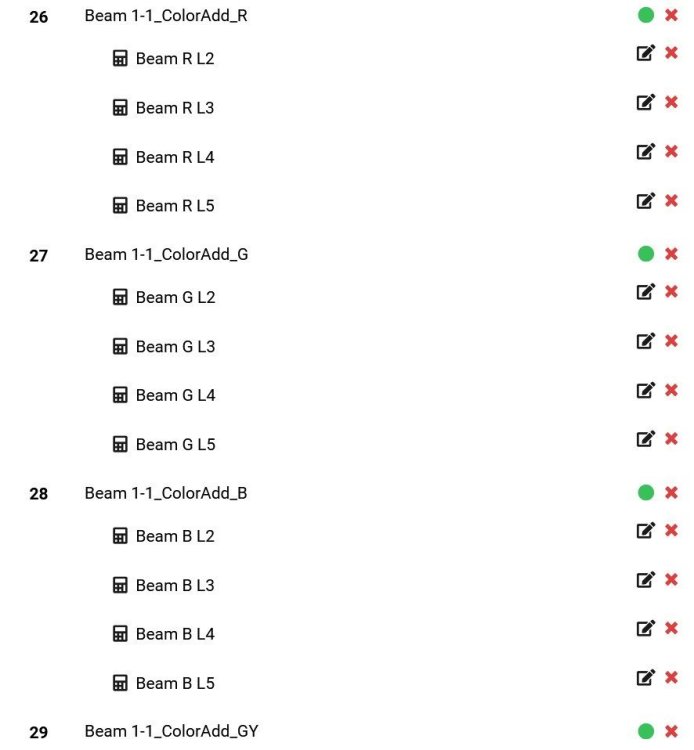
New GDTF and MVR importer for Blender3D
in General
Posted
Hi there, I created an add-on for importing .gdtf and .mvr files into Blender3D. It is possible to control the fixtures with custom attributes or just to check if a MVR was properly exported, maybe some are interested in it. Here is the link to the add-on:
Scene MVR (.mvr) and GDTF (.gdtf)
Here the link to the github page:
io_scene_mvr