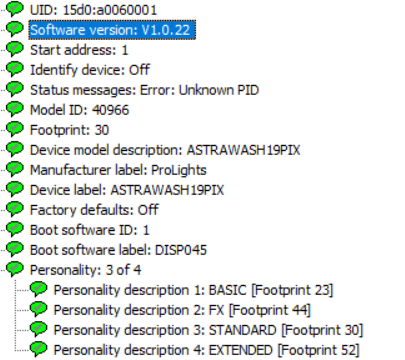-
Posts
41 -
Joined
-
Last visited
-
Days Won
6
Prolights last won the day on March 27
Prolights had the most liked content!
Recent Profile Visitors
The recent visitors block is disabled and is not being shown to other users.
Prolights's Achievements
7
Reputation
-
Hi @Petr Vanek - Robe, please find the difference following: 1st: the Channel Sets physical values are reset to 0-1 when paste a channel function copied from an attribute with ModeMaster from a different dmx mode of the same GDTF. 2nd: the Channel sets physical values are reset to the channel function physical ranges when paste a channel function copied from an attribute from a different GDTF. Thanks. Best regards.
-
Hi All, I found a bug in the builder, similar to this one: When you copy a channel function from another page of builder (different GDTF) and paste in after a channel function you already have in a dmx channel all the channel sets phylical values are changed to the physical value of the channel function. If the copy/pasted channel functio hase physical values 0-90, all the channel sets inside this channel function will have 0-90 as for physical from / to, they lose their original physical values ranges. Could you please report this to the developers? Thanks. Best Regards.
-
Hi Petr, I think I understand why you can't replicate the problem, which is still present today. If you copy a channel function from one channel and paste it into another channel this problem does not arise. Occurs only if the copied channel function comes from a mode master container. It happens both if you paste it into a channel without master mode but also if you paste it into a channel with master mode, so I think the problem is related to the copy of the source channel function and not to the destination channel. Thanks. Best Regards.
-
Hi everyone, I found a bug in the builder. Channel set physical values are reset to 0-1 when the channel function comes from another channel using copy and paste of the channel function. Could you please submit this to the developers? Thank you. Best regards.
-
"Duplicate and Arrange selected Geometry" - Rectangle
Prolights replied to Prolights's topic in Discussions
Hi @Petr Vanek - Robe, thanks for reporting. Kind Regards. -
Hi there, Has anyone had anything to do with this feature? I honestly can't get it to work properly. As for online duplication, no problem. What happens with the rectangle is this: I add pixel 1 under a normal geometry (top level), I define the pixel as a geometry reference of another top level, as always. I create a dmx mode and add at least one channel associated with the geometry reference otherwise it would not be possible to set the offset in the properties of the gerometry reference, in this case for me it is 1 as it is the first. I select this geometry and try to create a duplication with arrange using rectangle. Count X=21, Count Y=3, Count Z=1, Offset X=24, Offset Y=24, Offset Z=0, Address Offset=4 (As for RGBW pixels). What happens is that all the geometric alignment is correct but the offset count starts from 5 and no longer from one. In practice, it adds the value 4 to the starting value one, but in doing so it is all out of phase by 4 addresses. This function seems to only work by leaving address offset at 1 in the duplication tool. Can anyone tell me how to make this tool work properly? Thanks. Kind Regards.
-
What happens is that information about activation groups, feature groups and attributes is not copied. If you copy and paste a dmx mode from another builder page into the DMX screen everything appears to be correctly assigned and present, but if you navigate to Summary you will see that in fact there are no attributes, activation groups and feature groups.
-
Hi there, Unfortunately the copy function in DMX mode no longer works and generates a problem when saving the file; the builder returns an upload error if you try to save a file with dmx mode copied from another file. After saving the file locally, once reloaded on the builder I find all the modes copied in their place but all the channels are without assigned attributes. Has anyone had experience with this problem? Thanks. Best Regards.
-
Hi Petr, thanks very much, yes it's very helpful. Best Regards. Paolo.
- 4 replies
-
- rks
- robe knowledge sharing
-
(and 2 more)
Tagged with:
-
Hi Peter, I have questions about the second part of this guide, I searched the DIN_SPEC documents but I didn't find anything. Would what is reported as "RDM Software Version" actually be the firmware version of the device or is it simply a value that indicates the firmware versions progressively? Is the value to be entered in HEX or in decimal? As for the RDM Personality ID, is the value to be entered in HEX or in decimal? Following an example of this info so we have a real reference. Thanks for your attention. Best Regards. Paolo.
- 4 replies
-
- rks
- robe knowledge sharing
-
(and 2 more)
Tagged with:
-
Hi Petr, Thanks for your help. I just found another bug. Try to duplicate a dmx mode that has virtual dimmer with relations, you can't delete attribute relations in the duplicated mode, you will need to delete the attribute and add a new one and after this you need to add relations. Best regards. Paolo.
-
Hi Petr, Thanks for your answer, I tried to add dmx in the xml and upload the gdtf in the builder and it's work. There are some bugs from the latest builder upload, one from the previous version: New bugs from latest builder upload: - Case: More than one Top Geometry trees -> Try to adjust geometry reference in the second Top Geometry tree, in the 3d you can't see what you're doing and what is really selected. - Activation Group and Attributes description of custom attributes are triplicated 10000 times in the xml, you will have a 15mb GDTF! - Ghost Break: Try to set 16 pixels as reference geometries on break 2 in all dmx modes, in the geometry tab I still have both break 1 and break 2. - Emitter: Physical value in the emitter description (Uniquely given DMX percentage) can't change anymore. I have one red led to 0 and I can't change to 100%. Old bug from previous and current builder version: - Copy and Paste DMX mode do not really work: After paste the dmx and setting the releated value in the new fixture you will have to re-assign each channel atrributes otherwise when you save and reopen the builder you will have all empty channels, no one attributes will be saved. I hope this is clear and will be useful to you. Thanks. Best Regards.
-
Hi There, I inform you that the builder has some problems. Starting to create a fixture from scratch after adding information, geometry and physical description as soon as I move to DMX I get a blue screen with no content, basically the background of the site. Fortunately, the last state is kept on the home page of the builder, so you can reload it without losing anything. The problem that the dmx tab is empty, I can't add modes than channels and attributes. Has anyone had experience with something similar? Thanks for your attention. Best Regards.
-
Hi there, these attributes still not working so build complex fixtures with parameters linked to effects is not possible. How do you suggest to workaroud to build something like the following? ch_1 "Mode Selector": FX: 000-012 Source Emulation : 013-024 CCT: ... HSI: ... ... ----------------------- ch_2 "FX selector": NoFunction: 000-001 (MMC ch_1 - dmx 013-255) FX_1: 002-003 (MMC ch_1 - dmx 000-012) FX_2: 004-005 (MMC ch_1 - dmx 000-012) FX_3: ...... (MMC ch_1 - dmx 000-012) ... ----------------------- ch_3 "Parameter 1": Saturation: 000-255 (MMC ch_2 - dmx 002 - 003) CCT Range: 000-255 (MMC ch_2 - dmx 004-005) .... ----------------------- ch_4 "Parameter 2": Speed: 000-255 (MMC ch_2 - dmx 002-003) ... ------------------------ And like this for 7 parameters. Thanks for your attention. Best regards. Paolo.
-
Thank you @Petr Vanek, is the same for VideoEffect(n)Parameter(m). Best regards Paolo