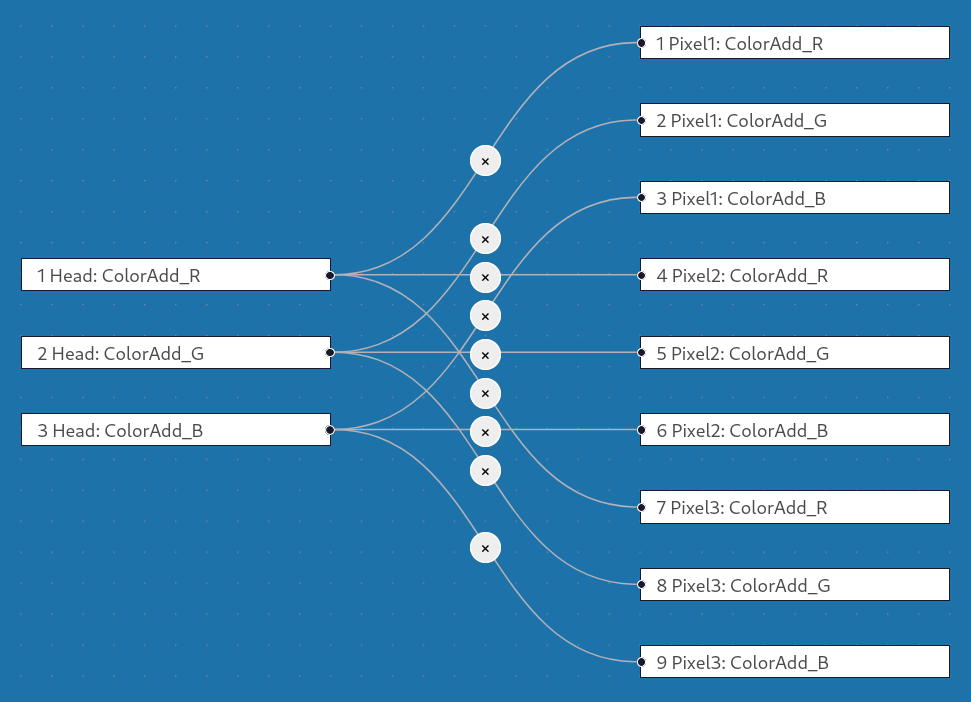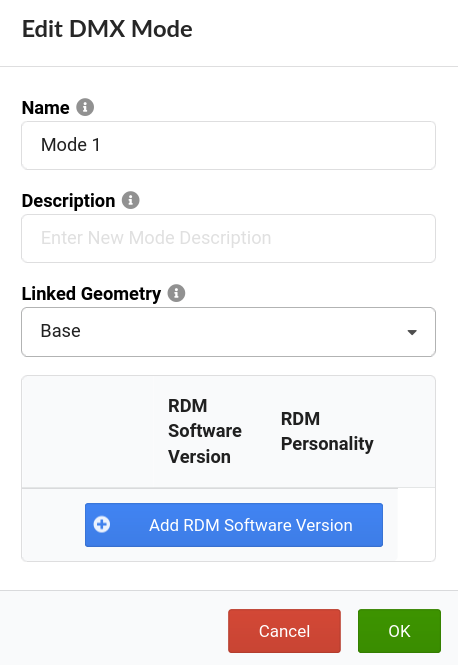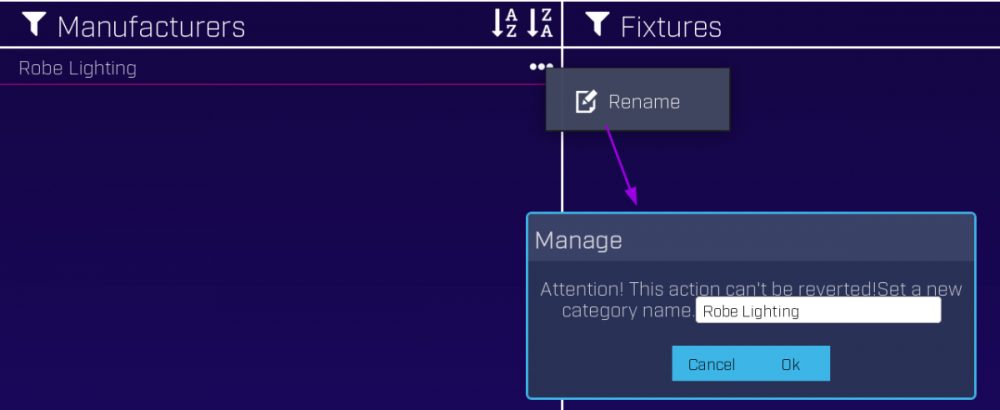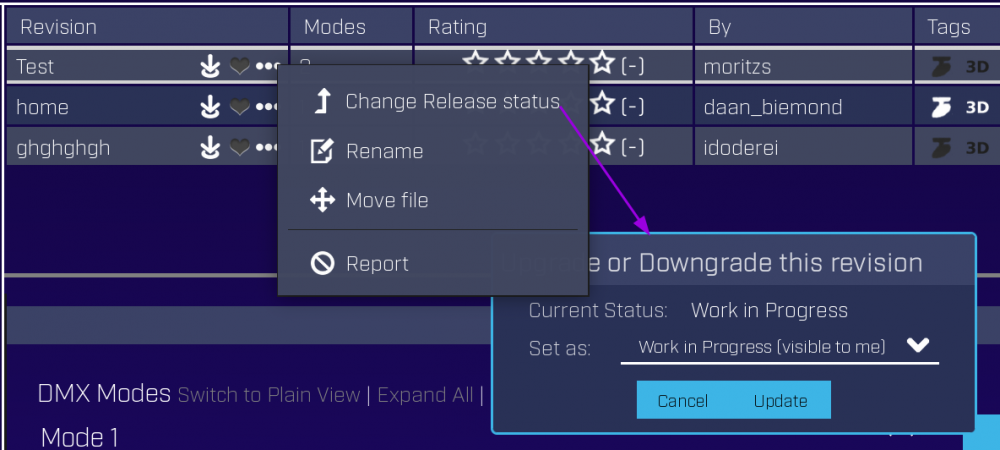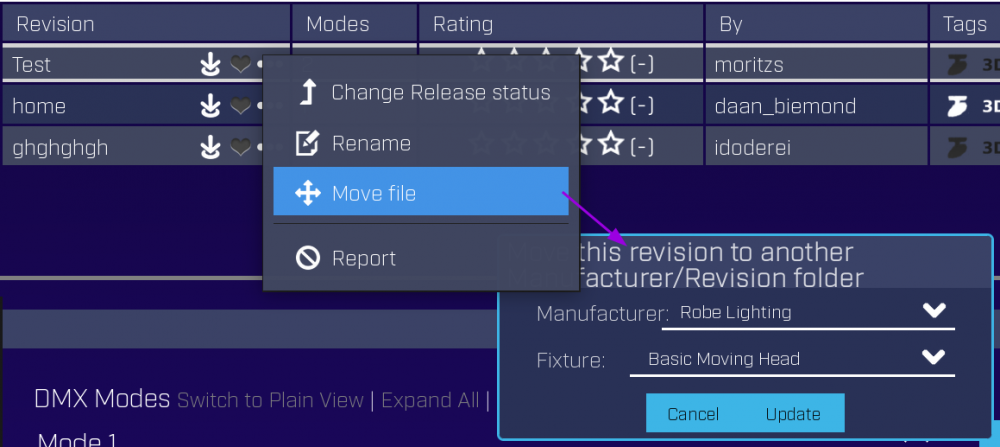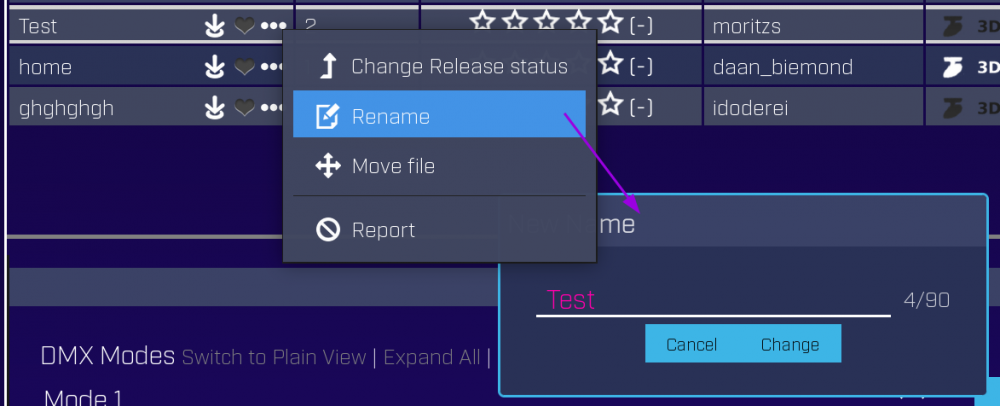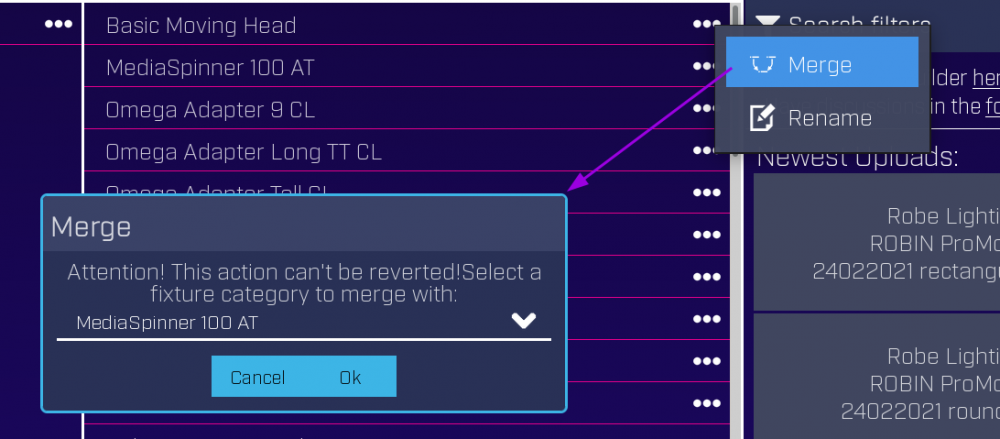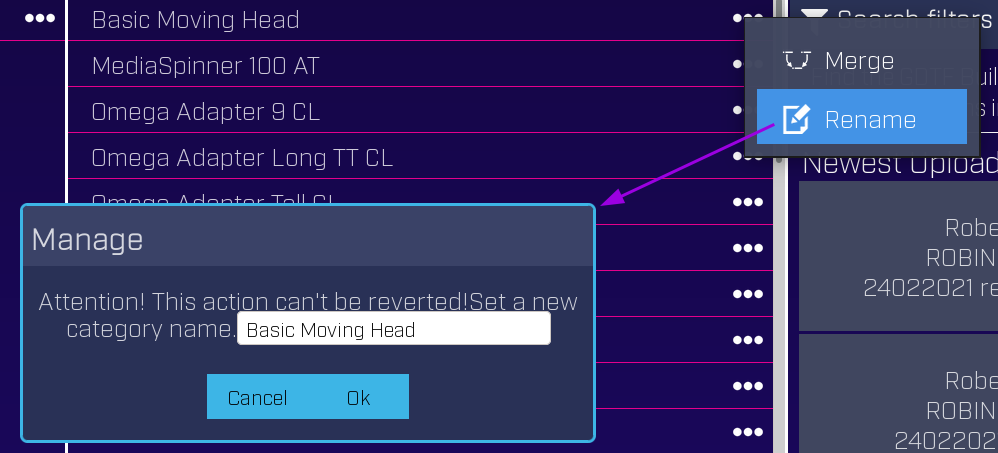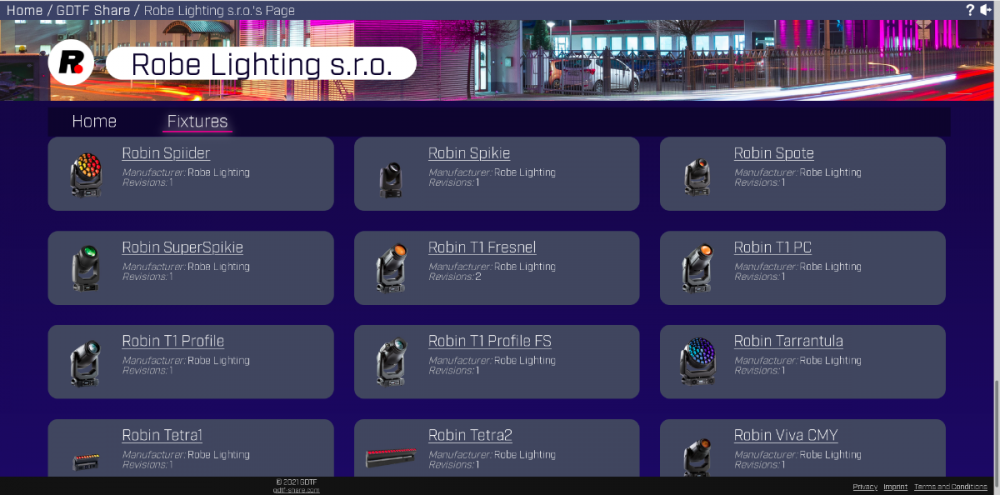Leaderboard
Popular Content
Showing content with the highest reputation since 07/12/24 in all areas
-
Hi there, I created an add-on for importing .gdtf and .mvr files into Blender3D. It is possible to control the fixtures with custom attributes or just to check if a MVR was properly exported, maybe some are interested in it. Here is the link to the add-on: Scene MVR (.mvr) and GDTF (.gdtf) Here the link to the github page: io_scene_mvr1 point
-
Bloody hell, you also created a 3ds export for Blender. Du geiler Typ 🙂1 point
-
Hi @Petr Vanek - Robe, please find the difference following: 1st: the Channel Sets physical values are reset to 0-1 when paste a channel function copied from an attribute with ModeMaster from a different dmx mode of the same GDTF. 2nd: the Channel sets physical values are reset to the channel function physical ranges when paste a channel function copied from an attribute from a different GDTF. Thanks. Best regards.1 point
-
Hi everyone, I found a bug in the builder. Channel set physical values are reset to 0-1 when the channel function comes from another channel using copy and paste of the channel function. Could you please submit this to the developers? Thank you. Best regards.1 point
-
I have built gDetour - a tool to test DMX modes on real devices via channel remapping. Use a small DMX mode on the console and test it on a full/larger DMX mode of a real fixture. This can be done even if the smaller DMX mode does exist in the real device. The device DMX channels are taken from their GDTF definitions. The code is open, the project is available https://github.com/vanous/gDetour.1 point
-
Hi Petr, I think I understand why you can't replicate the problem, which is still present today. If you copy a channel function from one channel and paste it into another channel this problem does not arise. Occurs only if the copied channel function comes from a mode master container. It happens both if you paste it into a channel without master mode but also if you paste it into a channel with master mode, so I think the problem is related to the copy of the source channel function and not to the destination channel. Thanks. Best Regards.1 point
-
1 point
-
Hi @r2.square There are several possibilities when selecting a subfixture within a parent-child structure and changing the value of an attribute via the encoder: 1) The attribute exists at the level of the selected subfixture -> the value of the channel of the subfixture changes. 2) The attribute does not exist at the level of the selected subfixture, but its parent has a channel with this attribute -> the value of the parent's channel changes. 3) The attribute exists at the level of the selected subfixture and its parent has a channel with the same attribute -> only the value of the subfixture's channel changes. With 2) it is possible to control the pan/tilt of the main fixture even if I have only selected one subfixture. The same applies to the effect channels in your case. Select fixture 1.1 and turn the encoder of the FX1 channel. The value of the effect channel will change as the value change is passed on to the parent. I could imagine that you may have stumbled across the bug that if you select subfixture 1.1, open the FX1 channel's calculator and select one of the pre-defined channel sets for the effects, no value change occurs. I will create a ticket for this bug at MA. I hope I understood your question correctly. With kind regards, Daniel1 point
-
1 point
-
Hi Petr, thanks you for your answer. I've adapted the strategy in my software, so now it's painless for me. best regards, Nicolas1 point
-
Hi there, Has anyone had anything to do with this feature? I honestly can't get it to work properly. As for online duplication, no problem. What happens with the rectangle is this: I add pixel 1 under a normal geometry (top level), I define the pixel as a geometry reference of another top level, as always. I create a dmx mode and add at least one channel associated with the geometry reference otherwise it would not be possible to set the offset in the properties of the gerometry reference, in this case for me it is 1 as it is the first. I select this geometry and try to create a duplication with arrange using rectangle. Count X=21, Count Y=3, Count Z=1, Offset X=24, Offset Y=24, Offset Z=0, Address Offset=4 (As for RGBW pixels). What happens is that all the geometric alignment is correct but the offset count starts from 5 and no longer from one. In practice, it adds the value 4 to the starting value one, but in doing so it is all out of phase by 4 addresses. This function seems to only work by leaving address offset at 1 in the duplication tool. Can anyone tell me how to make this tool work properly? Thanks. Kind Regards.1 point
-
Hi @Petr Vanek - Robe, thanks for reporting. Kind Regards.1 point
-
1 point
-
Hi @Paolo.Prolights, thank you for the report. I think what happened is this: originally when implementing it we had the first (original) geometry there 2x. We eliminated this but it seems that while we no longer have the first geometry duplicated 2x, we lost the address of the first one. I will report this.1 point
-
Manufacturer moderation Manufacturers have special power that allows them to manage "their" manufacturer folder/category to keep it organized. To use their "moderator" tools, there is a "Moderator" in the "Show" filter: This allows manufacturers to rename the name of their folder. This is why Robe folder is called "Robe Lighting" while the name of our company is "Robe lighting s.r.o.": Moderating operations can be done on device "subfolders" or on individual files - folders can be merged and renamed: Individual files can be also moved around or have their Revisions renamed: Individual files can also be set to hidden for public by setting their status to WIP (work in progress): Manufacturer's pages Each manufacturer also has a dedicated page with a representative listing of the files for their devices, here is what it looks like: Hope this helps Petr1 point
-
Hello Andriy, yes, we deal with the same issue. If i can advice you, duplicate the geometry tree and make the modes to use Break 1. We have quite a few devices where using multiple geometry trees is complicating things for us for several other reasons, so we stick to a single tree but have to deal with these DMX Break implementation issues. On gMA, you can patch but you must re-calculate yourself, because the software pushes the other breaks to another universe. You can also raise an issue with WV and MA. Cheers Petr1 point