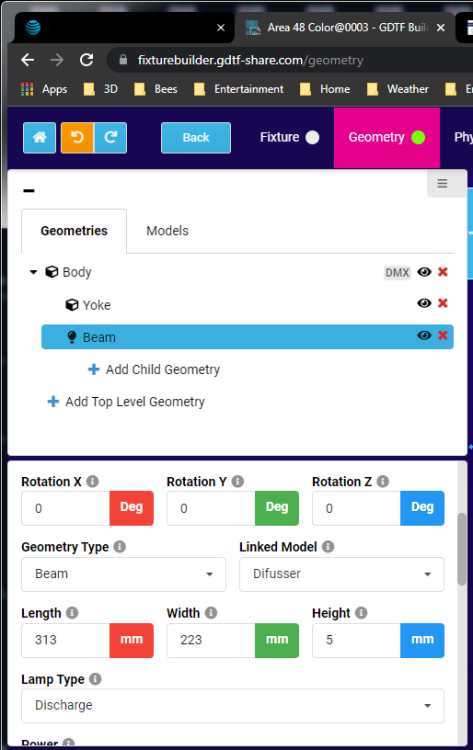-
Posts
123 -
Joined
-
Last visited
-
Days Won
11
Rex_P last won the day on January 27
Rex_P had the most liked content!
Recent Profile Visitors
5010 profile views
Rex_P's Achievements
14
Reputation
-
This site is not administered by MA International....perhaps posting at their site with your observations might generate an answer quicker.
-
Check inside MA3 in the Stages, the resolution may be the lowest on the Scene or fixtures, basically a collision box around the extents of the geometry as 'default'...couldn't tell which entry field handles this but it sounds like a LOD[Level Of Detail] issue to me. Google sez: To change the fixture model resolution in MA3, you need to modify the "Render Scale" setting in the 3D Viewer. This setting controls the resolution of the entire 3D rendering, with 100% representing the native resolution and lower values reducing the resolution. Additionally, you can adjust "Shadow [Pix]" to control shadow resolution, and "Native Colors" to manage how colors and intensities are rendered.
-
(4, 6, 16, 192 or 194 channels)?? You'll need the DMX chart for what channel drives which attribute. You might find an existing profile for a similar fixture....
-
You'll have better luck here: https://gdtf-share.com/share.php?v=gdtf This forum is geared towards the writing of the files, not in sharing them. Good luck, I did see a few Cyclops fixtures listed on the Share site.
-
Ah, probably not in any public server....that was many summer fields ago.
-

RKS: Defining Wiring Connections for Electrical Devices
Rex_P replied to Petr Vanek - Robe's topic in General
I rise to my feet and begin a standing ovation with a slow clap; thanks for keeping this format as close to 'reality' as can be achieved. I believe this format and sACN to be the real future of entertainment lighting as I cast an eye forward. Heck, architectural as well...DMX had it's place in the Sun, from mid-80's till about 2000, it's time to move on, as it were. To get all control structures recognizing objects in the same way, seems truly beneficial to everyone in the long term...imho.- 1 reply
-
- rks
- robe knowledge sharing
-
(and 4 more)
Tagged with:
-
My pleasure, Brothers...enjoy 'programming' since I learnt Basic, so many summer fields ago in Computer Science class; the first such curriculum in my high school in `81, that's right; last century... I also have a very quick and detailed eye, gets things done, as they say...and under budget, ;). Stay healthy!! Rexy
-
Try this as well for 'beam' output in visualizer...there shouldn't be any output until you parse the Geometry Type as a 'special' type, not just 'normal' 3D object.
-
A lot of modes on the fixture, and only a quick glance, but the only thing that seems a bit off is some of the Default DMX values for ColorsRGB. Some colors have a full 255 DMX as a default[green for example], seems this would leave green color attribute at FULL as default, causing physical output of Green as default. Also, polyon numbers seem a bit large on the source 3D model for such a simple 'shoebox' type fixture with a square source. The Body of the object with the heat sink fins looks like an enormous amount of polys/verts...and most likely doesn't need the level of detail the numbers generate. No ouput may be the type of geometry the 'Beam' 3D object is. Not 'normal' needs to be a 'Beam' for output. Good luck!
-
...kinda looks like a MA3 Viewport detail setting not quite right. The high detail 3DS model is not appearing in the Scene....just a low rez 'collision' type mesh. Or....it's listed as a generic LED in MA, without pointing to the 'custom' model.
-
Just from a quick and dirty looky-loo after channel check here; you seem to have many beam objects and only the very first one[Beam 1] is under control of the Dimmer attribute in the DMX Tab....plus it's a LED fixture with DIM and perhaps your DIM encoder is not at FULL?? and then adjust color values with RGB??....and the RGB attributes are again, only linked to the Beam 1 Geometry object... I'm at a gig at the moment and that is what I see as a reason why your fixture is not visualizing as you intend/expect.... I'm sure someone will likely chime in with other observations...good luck! Rexy
-
Exactly what types of mistakes is the builder making? I just built a 'luminous human figure' in GDTF web builder and it functioned as I expected a 'luminous' human figure to react in MA3 3D window? The very quick and dirty steps were: 1. Import intended 3D model into the builder, named it "Luminous Human Figure". 2. Added a New Top Level Geometry[Geometry Type: Beam] and linked the 3D model[Luminous Human FIgure] to it. 3. Added a DMX Mode, named it "Luminous Human FIgure", linked my Geometry "Luminous Human FIgure to it. 4. Added a DMX Channel to the Top Level Geometry with the Attribute 'Dimmer'. 5. Filled in the values for the Attribute: Resolution[8bit] Coarse[1] 6. Added Multiple Channel Sets[2]; giving the first empty channel set the name of "Min" with values of 0/0 and the second empty channel set the name of "Max" and the values of 255/255. At this point it's time to evaluate the profile. I Uploaded it to the Share site, generating the .gdtf formatting and then placed a copy of the GDTF file into the MA3 tree structure and I was able to Patch a unit into the console and view it in the 3D window. As I brought the DIM encoder up, the beam appears at the figure's feet and the body of the figure begins to illuminate from 0-100%. Perhaps if you share the file in question, I could see what is incorrect with it's structure??
-
No, no...not that button[Auto-fill Channel Sets]. Sorry if I'm misunderstanding...the process. I'm speaking of the "Add Multiple Channel Sets" button and the dialog that pops with 2 as the default value, assuming for a min-max range setup? The first slot browser autofills/suggests and each subsequent entry field does not when you add multiple presets for the range of DMX? So I end up having to fully type 'max' for example when I'm in slot2, when slot1 I only have to type 'm' and I'm presented with my previous entries... I wasn't dividing up the Attribute into separate ranges/functions, assuming that is what the feature is intended for? As in a Shutter, where 'off' is one function of the Channel, 'strobe' is another, etc...I'm not doing that. I've never utilized a 3rd party manager for copy/pasting, hmmm....I do like to see a populated list though, for selection, on the fly when I'm already in an active entry field. As it is, I left hand the text entry bits and right hand the mouse for click selection and 10-key entry, ;), PC gamer style...swapping tween mouse and 10-key. This KB actually has a set of 18x3 pages of 'hot buttons' to map to functions as well, so a 10-key AND an 18-key, FTW. More is always better, no? LOL. Thanks!
-
...when you add 'Multiple' Channels, do the proceeding slots not autoFill...only the first slot will give the helping hand.
-
It may be my system or browser, but I seem to observe that the 'autoFill' feature of 'added' Channel Sets do not autoFill any previous entry. The first block will suggest previous entries, but any subsequent entry will not suggest the same values I keep inputting into those slots?? Ex: on a rotation attribute I want a [min-home-max] set of presets, I'm always inputting "-180 Degrees" in the first slot and it always autoFills when I've got a few characters typed and I see more than a single entry[as I would expect], but in the second slot, which would be a 'home' or "0 Degrees" entry name, it never suggests anything to help save a few keystrokes...or the final channel set. I'm always fully typing the name. I guess I could Copy/Paste Channels??