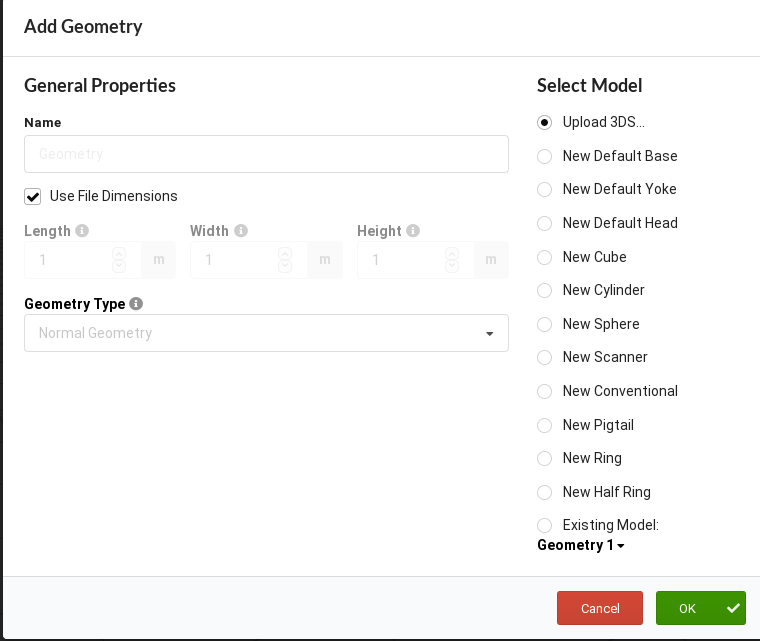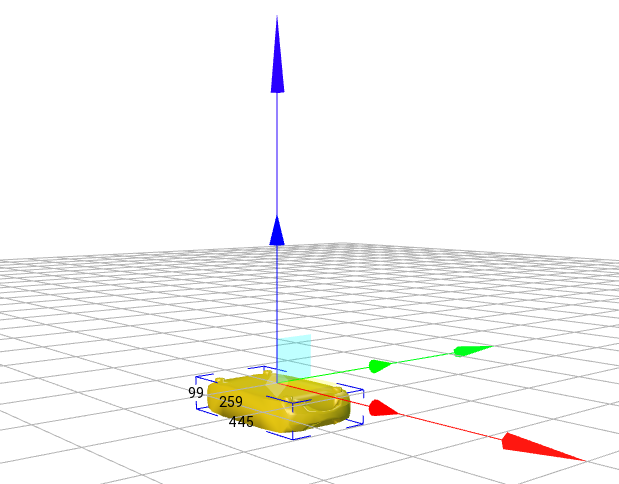-
Posts
429 -
Joined
-
Last visited
-
Days Won
42
Content Type
Profiles
Forums
Events
Everything posted by Petr Vanek - Robe
-
We have uploaded updated Robin megaPointe, Robin LEDWash 800X, Robin SilverScan and Robin Viva CMY to the share this week. Also, i have created a short video screen-cast on how to prepare 3D models for usage in the GDTF Builder, by using only freely available tools, see it here: http://spares.robe.cz/static/images/gdtf_video.html EDIT: Added link to newer video, link now points to a page with embedded player.
- 29 replies
-
- robe
- robe lighting
-
(and 1 more)
Tagged with:
-
Dear all, we have been producing tests files for a long time and have switched into a final version releases now. What we are aiming for is about one library a week. What takes longest is physical attributes measurements (movement, strobing, iris...) and testing to match visualization. The rest - models preparation, geometries, media content, color-metric data, DMX... is possible to do in about two/three days. You can find our files under our official account: https://gdtf-share.com/user.php?name=Robe+Lighting+s.r.o.&page=fixtures And what we are missing is feedback - we do receive some from our customers, but are open to further information in case anything strange/bad is found, so please feel free to report here or to our dedicated email libraries@robe.cz . thank you
- 29 replies
-
- 1
-

-
- robe
- robe lighting
-
(and 1 more)
Tagged with:
-

Does GDTF specify layout within a channel?
Petr Vanek - Robe replied to synapse_gh's topic in General
Hi all, best way to understand this is not to think about how you control it, but how will a visualizer know what to do. So you have Shutter open/closed, Strobe, Strobe Pulsing opening/closing etc. As each of these require different way to visualize, each requires a new Channel Function with it's attribute. cheers Petr -

Scroll bar On Models
Petr Vanek - Robe replied to mgeasey@clearallvisualsllc.com's topic in Discussions
Hi Matt, thank you for bringing this up. Yes, this is has recently been reported and will be fixed in next builder update, cheers P. -

how to create multple beams on a single object
Petr Vanek - Robe replied to NRG Sille's topic in Discussions
Hi NRG Sille, >but if I leave the reference without a patch if you do not patch the beam geometry, visualizers will need to instantiate it and give it an intensity by the grand master, which the user will not be able to dim down... >It seems that every beam has to assigned to a seperate geometry. You would typically do a reference geometry. Cheers P. -
Hello, we do actively test and use Firefox and Chrome. What browser do you use? It is not clear from your screenshot. Work is typically not lost, but stored in browser local storage, re-opening the page allows you to re-load the last edited file. thank you Petr
-

Continuous Pan/Tilt Functionality
Petr Vanek - Robe replied to mgeasey@clearallvisualsllc.com's topic in Discussions
Hi Matt, >Nah, I'm talking about the location that the Continuous attributes are defined, as they seem to be under control right now, which per manufacturers, those are not a control function, they are still defined as a position attribute. The range of movement is in the PhysicalFrom/To attributes of channel functions: <DMXChannel Geometry="Yoke" Default="128/1" Offset="1,2"> <LogicalChannel Attribute="Pan"> <ChannelFunction Attribute="Pan" DMXFrom="0/2" OriginalAttribute="Pan" PhysicalFrom="225.0" PhysicalTo="225.0" RealFade="3" Name="Pan"> Any channel can, through Mode Dependency, evoke another ChannelFunction with different PhysicalFrom/To range, e.g. 360°. We are also tracking a request to have a dedicated attribute to determine if rotation is +/- 180 , +/- 360° or continuous 360°. I do not understand your second comment. We have been working on an open specification to actually allow people to make it possible to create visualizers, apps, control systems etc, or to use this data in already existing system. The builder is a tool to create GDTF files according to the GDTF specification, it is not an application to visualize the real result. I think the confusion here is free and open specification (free as in speech and beer) and free visualizers (free as free beer). Hope this helps Petr -

Continuous Pan/Tilt Functionality
Petr Vanek - Robe replied to mgeasey@clearallvisualsllc.com's topic in Discussions
Hi Matt, do you men the current limitation to not spin the model all around? This is intentional, to allow good work with the model and is different then being able to define the pan/tilt range as 0-360° / -180°/+180°. The builder is not really a visualizer. Sorry if i misunderstood. cheers Petr -

3DS Texture Mapping
Petr Vanek - Robe replied to mgeasey@clearallvisualsllc.com's topic in Discussions
Materials and textures could be defined in the 3DS and although for now the GDTF specs does not mention this at all, this is more related top 3DS specification rather then GDTF spec. Texture visualizing could be done in the builder in the future, the underlying library does support it, but as Rex pointed out, the real work must be done in visualizers. -

3DS respect file dimensions??!! Not
Petr Vanek - Robe replied to David "Rex" Whalen's topic in Discussions
Good morning ? We have looked at it and the issue is very simple. 3DS models have no dimensions in any defined unit. It is for example 2.00 or 5.00 or 172.53 . It is then up to the software to make something of it. MA2 3D is interpreting these as meters. GDTF Builder is interpreting these as millimeters. VectorWorks and Vision are interpreting these as millimeters. So one possible solution is to have a checkbox on the import dialog (where you already specify "Use 3D model's dimensions") to choose if these are mm/m. But what we must take care about is how these get also exported. So right now, before we explore all caveats of this, if you are building files, you can easily make this work by defining sizes in millimeters, either in the model directly, or in the builder itself. ? -

3DS respect file dimensions??!! Not
Petr Vanek - Robe replied to David "Rex" Whalen's topic in Discussions
I have checked your file in another tool and it shows the same size. 2x2x2mm. I actually do not see any issue in the builder... i tested your file: when it imports, size is correctly either at 2x2x2mm, or, if i set the size manually, before the import, the size is applied correctly. To me, the settings in your original program are not as you expect, when again, checked not only in the builder but also in unrelated 3rd party software here. But i do not know C4D to be able to help you there. -

3DS respect file dimensions??!! Not
Petr Vanek - Robe replied to David "Rex" Whalen's topic in Discussions
Actually, i do see the qube in the builder and i think you do too, but the issue is in size. When i calculate box dimensions for this model, in MeshLab, here is what i get: Mesh Bounding Box Size 2.000000 2.000000 2.000000 That is in milimeters. So the units are somewhat off. So it is really tiny and this is why you "cannot" see it. See attached Esprit head, so comparison. Cheers Petr head.3ds -

3DS respect file dimensions??!! Not
Petr Vanek - Robe replied to David "Rex" Whalen's topic in Discussions
Hi Rex, we do no use C4D, we model stuff is Solid Edge and convert in various tools to 3DS, for example some manipulations and mesh simplification, together with final export to 3DS are done in MeshLab. Can you provide your 3DS file here please? Or link to a GDTF file with that 3DS inside? thank you -
Model file name, model name and geometry name are three separate things. You can have one model (with it's file name and name ) being used (linked) in multiple geometries (of different names). Therefore what you want to change is geometry name, not the model name - that is only a link to the model. At this point, file names cannot be changed in the builder, but you have full control over them when creating these (3D) files. ... if i understand you correctly... ? cheers P.
-

3DS respect file dimensions??!! Not
Petr Vanek - Robe replied to David "Rex" Whalen's topic in Discussions
Hi Rex, this certainly is not my experience, actually, the addition of reading dimensions from file is great as you do not have to get the box dimensions of the model. See attachments here. Or am i looking at a different thing? Cheers Petr -

2D Symbol Info for CAD Programs
Petr Vanek - Robe replied to mgeasey@clearallvisualsllc.com's topic in Discussions
Hi Matt, yes, it is basically the icon displayed on drawings, it should be a Top View, at the moment. We have not been adding it to our (Robe) files yet. Cheers Petr -
Hi Rex, the builder is pretty unrelated to this. The MVR is a specification of this encapsulation, GDTF is an individual component. The encapsulation is then done on the device where you create the scene itself (for example desk → push into visualizer, or the other way - make planning in VW → push into the desk)... hope this helps Petr
-
Hello Rex, thank you! Yes, the object origin is the pivot point you can see it here: https://gdtf-share.com/wiki/GDTF_File_Description#Model_Collect Hope this helps ? P,