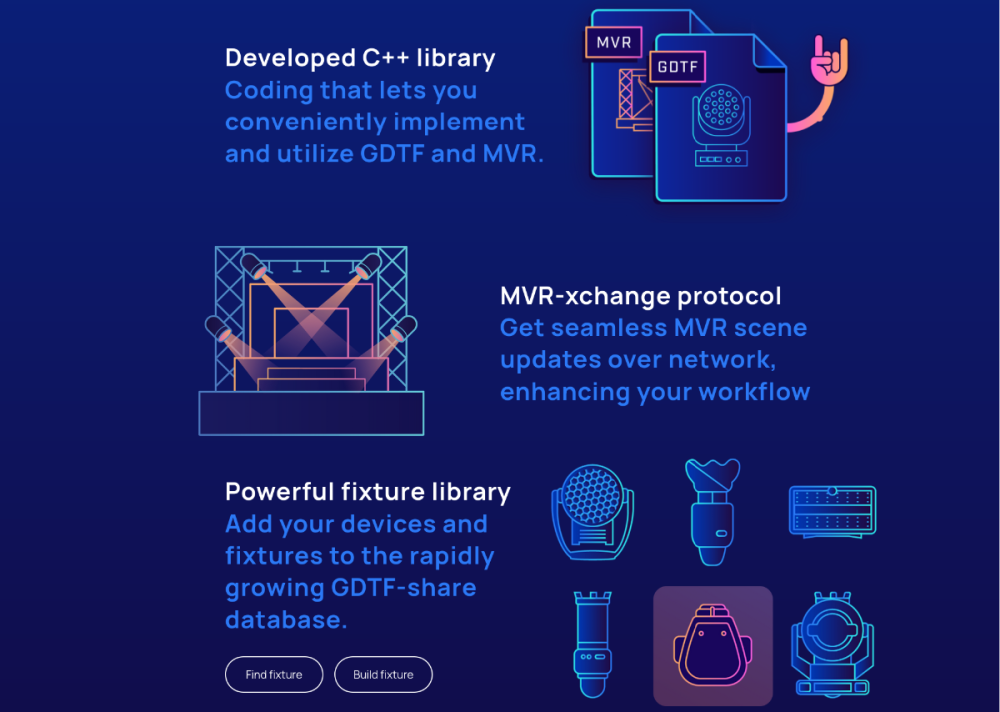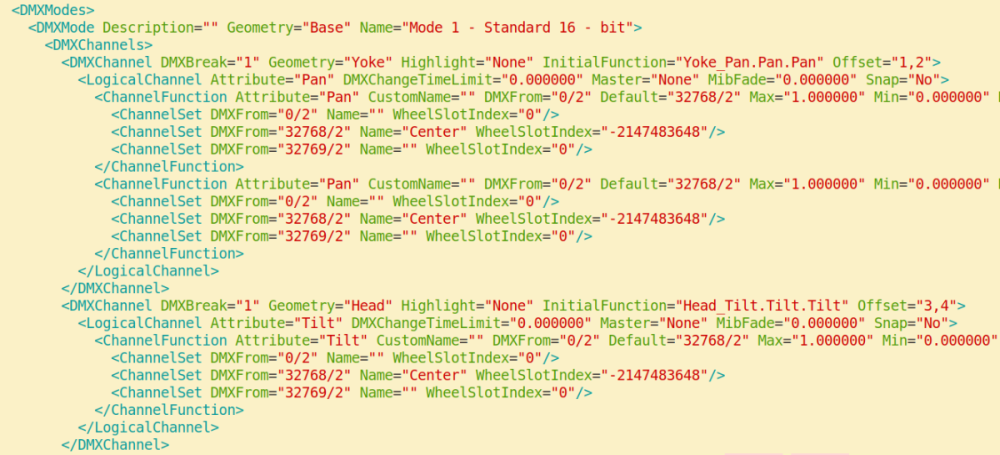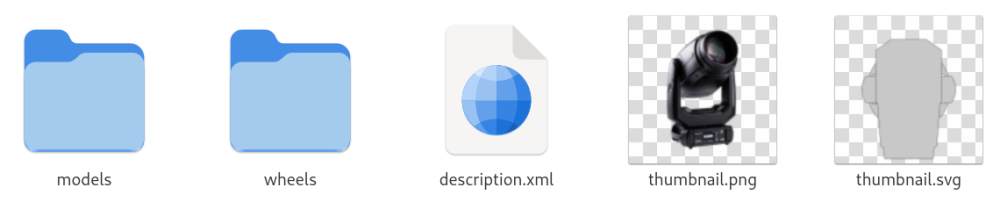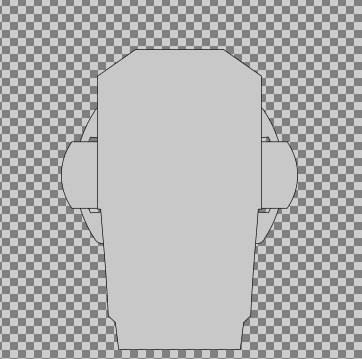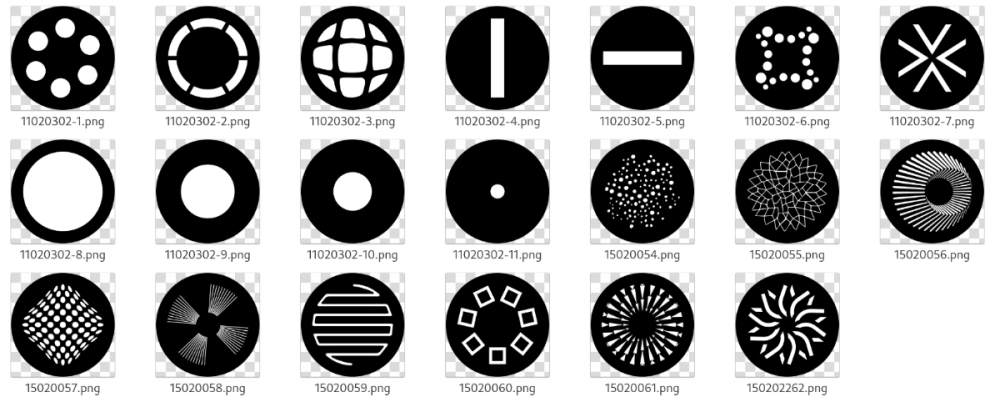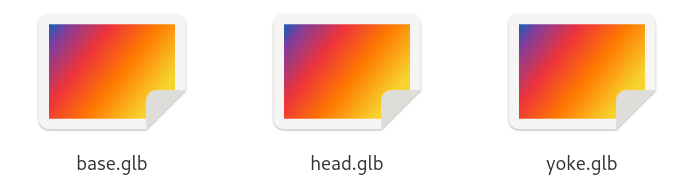-
Posts
505 -
Joined
-
Last visited
-
Days Won
49
Petr Vanek - Robe last won the day on June 26
Petr Vanek - Robe had the most liked content!
Recent Profile Visitors
The recent visitors block is disabled and is not being shown to other users.
Petr Vanek - Robe's Achievements
57
Reputation
-
Petr Vanek - Robe started following GDTF LogicalChannel Mastermode clarification , There is no model in the GDTF file , Pixel Orientation and 2 others
-
Hello, i looked at the file and the 3D files have incorrect file name, someone/something added "3ds" to the name. The name should only contain the name of the file, not the name of the folder. Once the filename is correct, the builder shows the file correctly. See attached. If you modify the files by hand (i presume that this was the reason), you need to be careful. SAN@FG-780@QWRV1.2.gdtf
-

Pixel Orientation
Petr Vanek - Robe replied to mgeasey@clearallvisualsllc.com's topic in Discussions
As control channel change is not persisting on DMX, one cannot use the Mode Dependencies structure for this, but a new geometrical tree with new pixel layout can be created to accommodate it, the device would need to be re-patched. -
Hello @Quillons, i am not sure if i understand the question. But... a customer attribute will allow you to get a control in the DMX desk, but will do nothing in a visualizer, as visualizer companies look at the attributes and implement one by one into their system... for Dimmmer, they make "light objects" to change the intensity... and so on. So a custom "MyFog" will give you "MyFog" encoder in the console, but will typically do nothing in a visualizer.
-

Mat panel with light (fixture where the surface is the emitter)
Petr Vanek - Robe replied to Sylvest's topic in General
Hello @Sylvest i would suggest to look at the GDTF training videos, they will give you an idea. Attached is a simple example of an emitting mat with just a dimmer control, not sure if this is what you are after but together with the videos you should be able to make it to suit your needs, hope this helps, Petr User_Test@Emitter_Mat@initial_version.gdtf -
I see. For such a thing, using the API is the right thing to do.
-
Hello @dnadoba,this is normally up to your software code to handle and check if the session is still valid and if not, re-authenticate. I have personally not seen any issues with this. Or are you downloading stuff manually? That is not the intention of the API...
-

GDTF LogicalChannel Mastermode clarification
Petr Vanek - Robe replied to Nikolaus Einhauser's topic in General
Hello @Nikolaus Einhauser, the "Grand" is meant as a "Grand master", the "Group" would be a submaster - if the console supports such a concept, and yes, it would interpret it based on the behavior it offers. -
Only in RGB* modes, in the default CMY it works OK.
-
The GDTF Booth at Prolight & Sound 2025 will be at Hall 12.1, stand C43. Come to visit us for 💻 Live demos, 👕Exclusive swag, and 💡Expert Insights.
-
Hello @teclim, at the moment, this is known behavior of the gMA3 visualizer on fixture files which contain real world color measurements. You can eliminating this either by disabling the White Point 8000K in the Robe physical fixture or by unlinking the RGBW Emitters from the RGBW attributes in gMA3. Kind regards Petr
-

Channel Sets physical values reset to 0-1
Petr Vanek - Robe replied to Prolights's topic in Discussions
Thank you. I will try to replicate and will report to the developer team. -
Hello all, we have launched a Developers page on the GDTF Share website, to provide easier access to information about GDTF/MVR Specifications and developer resources. You can see the page here.
-
Extracting resource files directly from GDTF Sometimes it may be useful to extract some data like gobo images, 3D models, or other files directly from the GDTF file. This is possible, because every GDTF file is a zip archive with .gdtf extension. To access the content of GDTF, rename the file from .gdtf to .zip and then open as any other zip archive. When you unpack the .gdtf file, this is what you can typically see: The description.xml file contains the description of the device type. There is a lot of information in this file and it requires deeper understanding of the GDTF Specification to utilize it: The thumbnail.png provides an image of the product: The thumbnail.svg is providing a 2D symbol for planning tools: As these are normal .png and .svg files, they can be copied and used directly in any supportive application as needed. The wheels folder contains all the images for gobos, animation wheels and so on: The naming of the files is up to the GDTF creator, while the details of the image are as far as format, resolution, color conventions and so on. The models folder contains subfolders for 3D and 2D models, for a better structural overview: ./models/3ds ./models/gltf ./models/svg The existence of these folders is optional and depends on presence of files specific to these folders. If the GDTF file does not contain any .3ds files, then the folder ./models/3ds will typically not exist. If the GDTF files contains 3D models in gltf format, then they will be in folder ./models/gltf, the content of the folder then may look like this: These .glb files can be used in applications utilizing 3D files. The positioning and offsets of these 3D files has been previously explained in several other RKS articles and is also defined in the GDTF Specification, together with more information on the possibility to define also 2D models, 3D models in higher or lower level of details and so on. For the most time, extracting 3D models and gobo images in what is needed. For the examples above, we used the the Robe Robin LedPOINTE, which is available in the GDTF Share here. Hope this helps, Petr