
dmueller
-
Posts
70 -
Joined
-
Last visited
-
Days Won
7
Content Type
Profiles
Forums
Events
Posts posted by dmueller
-
-
Hi @r2.square
There are several possibilities when selecting a subfixture within a parent-child structure and changing the value of an attribute via the encoder:
1) The attribute exists at the level of the selected subfixture -> the value of the channel of the subfixture changes.
2) The attribute does not exist at the level of the selected subfixture, but its parent has a channel with this attribute -> the value of the parent's channel changes.
3) The attribute exists at the level of the selected subfixture and its parent has a channel with the same attribute -> only the value of the subfixture's channel changes.With 2) it is possible to control the pan/tilt of the main fixture even if I have only selected one subfixture. The same applies to the effect channels in your case.
Select fixture 1.1 and turn the encoder of the FX1 channel. The value of the effect channel will change as the value change is passed on to the parent.I could imagine that you may have stumbled across the bug that if you select subfixture 1.1, open the FX1 channel's calculator and select one of the pre-defined channel sets for the effects, no value change occurs. I will create a ticket for this bug at MA.
I hope I understood your question correctly.
With kind regards,
Daniel
-
 1
1
-
-
Hello Brothers,
Thanks for the report. The connection of the grandMA3 to the GDTF Share is now working again.
Best regards,
Daniel
GDTF Team-
 1
1
-
 1
1
-
-
Hi @Paolo.Prolights,
continuous pan and tilt rotation is not yet visualized in the grandMA3 3D window.
Best regards,
Daniel
-
Hi @Paolo.Prolights,
issue with this GDTF file is that it is a compressed zip. A GDTF file shall be uncompressed zip.
After I removed the compression the parser of the grandMA3 library correctly parsed the name of the fixture.
I can recreate that patching the fixture fails in grandMA3. I have to take a closer look what is the reason for this behavior.
Kind regards,
Daniel
-
The GDTF Builder 1.3.12 is now online.
Improved in this release:Fixed: it was not possible to enter values for the property Beam Diameter of geometry type “Beam”.
Fixed: DMX values were not properly recalculated when copying a channel function to another DMX channel that had another resolution.
Fixed: it was not possible to reorder mode master containers by drag ‘n’ drop.
Fixed: parsing errors in the fixture template „Moving Mirror”.
Improved stability.
-
Hi Ryan,
I tried to access the Builder with the latest Chrome and Firefox and it is working fine.
We will have a look if we can figure out what caused the downtime of the Builder.
Cheers,
Daniel
-
Hi ketchman77,
could you please attach a screenshot of the error.
I tested it with the latest Chrome/Firefox/Edge and the login to the GDTF Builder is working fine for me.
Kind regards,
Daniel
-
5 hours ago, lyon470 said:
Is the Maximum Number of Vertex written in the Wiki ?
@lyon470 You can find the definition in this chapter: https://gdtf-share.com/wiki/GDTF_File_Description#Model_Collect
-
Unfortunately, you found a bug in the grandMA3 Visualization. It seems that ColorAdditive Attributes on the same level of the kinematic chain but in different geometries (Led4Eck, Led Rund) are mixed together to the same color instead of being independently controllable for each of the geometries.
-
The 3D visualization of the grandMA3 in version 1.0 does not visualize all attributes yet. For example, the visualization of the framing is one of the attributes that is not supported in the current version.
-
Could you please check your popup setting on Win 7. Popups need to be allowed in order to open a file in the Builder.
-
Hi Rex,
I tried it with the latest Chrome, Firefox and Edge and all of them are working fine on Windows 10.
Best regards,
Daniel
-
Ok, now I understand what you mean. It is not possible to change the pixel orientation dynamically at the moment. I have created a Feature Request also for this topic.
-
Sounds good. I will create a feature request ticket for this.
-
Hi MattG,
could you tell me a fixture where I could take a look at it?
Cheers,
Daniel
-
Hi MattG,
nice idea. I'm afraid that it will become confusing and complex if this kind of linking would be done in the xml. I would suggest having something like a "apply changes to the same channel in other/selected modes" functionality in the builder for quick editing of several modes at once.
What do you think @mgeasey@clearallvisualsllc.com ?
Cheers,
Daniel -
Hi MattG,
thanks for the report. This bug will be fixed with the next release of the GDTF builder.
Cheers,
Daniel -
I will have access to an LED strobe in my office next week. I will do some real-life tests with it.
I guess the visualizer has to handle the behavior of Duration vs. Rate and when the strobe as a result of both values is full = wash.
This is taken from the manual of the Robe Colour Strobe:
I think handling this with a mode dependency would only be a "hack" for visualization.
Cheers,
Daniel
-
Hey MattG,
next will be the definition of a rectangle beam shape.
Cheers,
Daniel -
Hey MattG,
thank for the report. I can recreate the issue. Mode Masters and also Relation Follower gets lost if I change the name of a Geometry.
Cheers,
Daniel
-
@mgeasey@clearallvisualsllc.com
Could you please attach the GDTF file that has the problem with the output in grandMA2. Or did you upload the file to the GDTF Share and I can download it from there?
-
How would it be in real life? Duration and Rate have to be at full to have the LED stay on?
I had a look at the Atomic 3000 LED.
Duration is 7-650 ms
Rate is 0,289-16,67 Hz
Does the LED stay on if the duration is > 1/f ?
For example if the Duration is 500 ms and the rate is higher than 2 Hz?
-
I guess I found the issue. The GDTF export of the grandMA3 does not export the file with the custom name of the channel function but with the default name (which is "Name of the Attribute <blank> Index of the channel function -> e.g. Dimmer 1).
If I change the name of a channel function in the GDTF Builder, upload the file and open it again in the builder everything is fine.
The grandMA3 displays the custom name of a channel function only when you edit a fixture type. The encoder bar does not display the name of the channel function but the pretty name of the attribute that is assigned to the channel function.
Pretty names of attributes in grandMA3: If you import a fixture type that has custom pretty names for its attributes these custom pretty names will only be used in the grandMA3 if the attribute does not exist. If the attribute already exists in the attribute definition (Menu - Patch - Attribute Definitions) the grandMA3 will use the properties of the existing attribute. This is the same behavior as it is in grandMA2.
-
Hi ian,
the GDTF builder is only available online.
Kind regards,
Daniel
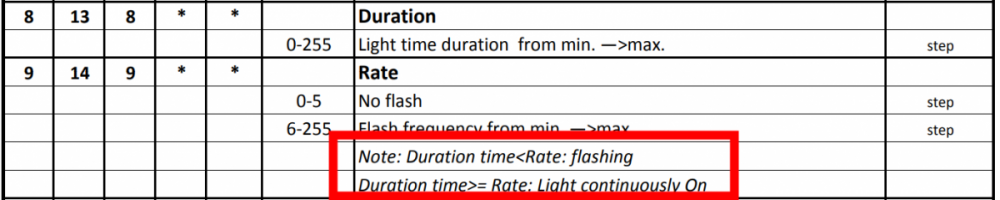
GDTF LogicalChannel Mastermode clarification
in General
Posted
Hi Nikolaus,
Unfortunately there is a bug in grandMA3 that causes Master set to 'Grand' and 'Group' to behave in the same way. In grandMA3, a logical channel with master 'Group' should not react to the grand master. With 'Grand', however, both a group master and the grand master should have an effect.