Search bar is displayed below the title bar.

The search is performed in the boxes checked below the input field. Each checkbox corresponds to an area and the search finds matching text in the areas checked. The areas selected can be changed before the search is started. Changing the selected area cancels an active search.
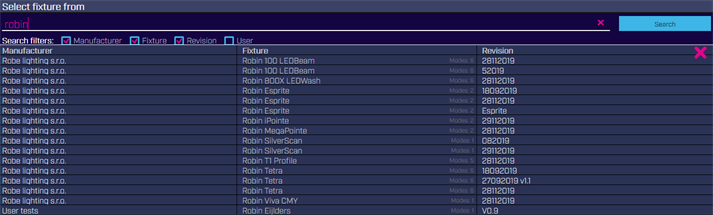
The text searched for is displayed in the input field. The search is not case-sensitive. Single words are searched in each activated area. If a group of words is to be searched as a group, enter it in double quotation marks.
For instance, if a search is done for: profile 700, results are also found with the name 700 Profile. But if the words are in double quotation marks: "profile 700", the result only lists the fixtures where the precise order of words is the same.
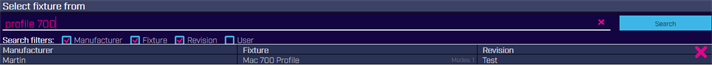
The search text can be cleared by clicking ![]() in the field.
in the field.
To perform the search click the Search button.
The result is shown right below the search bar. It always displays the Manufacturer, Fixture, Modes, and Revision. Clicking on one of the results opens the Fixture and Revision Information page about the selected file.
The search results can be closed instead of selecting one of the results by clicking ![]() in the upper right corner of the search result.
in the upper right corner of the search result.